|
This was an odd warning that got me reading several articles. The warning was that when you are at a public location, you should NOT use a publicly available USB charging port. The problem is that, apparently, bad actors can insert malicious software into a charging port which can then access your device. I have to say, I found it a bit hard to believe.
An article further describing what it is can be found HERE. What is juice jacking? | Definition from TechTarget It turns out to be true. The FCC, Federal Communications Commision, issued a warning to the public about this issue. You can read about that HERE. 'Juice Jacking': The Dangers of Public USB Charging Stations | Federal Communications Commission (fcc.gov) The suggestion is to not use public USB charging ports. The alternative solutions are to bring your own charging block and cable, or use a one way charging cable (which I’d never heard of). As I’ve been travelling a bit lately, and found myself at an airport or two, I thought this was a useful tip to share. These public ports can be anywhere, of course, so be careful what you are plugging into. Usually when I have a password to WiFi and Carol doesn’t, her phone asks my phone to share the password, and vice versa. That’s a neat function of the iPhone, but sometimes it doesn’t, and I don’t actually remember what it is. You can look up the password in an iPhone and share it manually, which is very handy, especially for complicated, incomprehensible passwords.
I wrote a few weeks ago about getting rid of duplicate photos, that’s a really great tip. Photos can quickly take up the space on your phone and getting rid of the dupes is a fast and easy way to recover it. There are ways to copy screenshots and not save them (a waste of space), pinning favorite tabs in Safari, and adding haptic feedback to your keyboard. There are a couple of Siri suggestions in here, and remember, you can ask Siri to restart your phone now too. If your into gaming, there’s a tip of pairing your phone with your Nintendo Switch Joy-Cons. Read all about it HERE. Hidden iOS 16 Features That Turn Your iPhone Into a Powerhouse (cnet.com) Sometimes I go on someone’s iPhone and they have hundreds of tabs open in Safari, and they don’t know it. I usually have a dozen or so open on purpose, but hundreds can become an issue with not only the browsers performance, but the phone’s too.
You can create and close tabs into groups, something I never do, but it could be useful. Usually though, you’ll want to close all those tabs down every so often. It’s easy enough to do manually, one by one, but when you get to the hundreds, there is an easier way. Close all the tabs in Safari by pressing and holding that overlapping pair of squares in the lower right. It will offer to create a new tab, move to a tab group, and various other things, like close all xxx tabs that you have open. If you want to read some more on this, click HERE. https://www.hellotech.com/guide/for/how-to-close-all-safari-tabs-on-iphone If you want to close tabs in other browsers, read THIS. https://www.lifewire.com/close-all-tabs-computer-android-browsers-4173831 I know when I say that, a lot of folks don’t know what I’m talking about. Sometimes you will be asked to clear your cache when speaking with a technical support person. In any case, it’s basically clutter, though it has a purpose, it’s something that builds up and becomes messy and can slow down your phone or computer.
In this case, I was reading an article about clearing the cache on an iPhone and I thought it was a good idea to bring up. Just like opening hundreds of tabs in a browser, it’s generally unintentional. But they do accumulate and the cache can quickly get out of hand. Your browser’s cache sometimes mentions cookies and most folks ignore it or accept it, but usually, there will be cookies created even if you don’t want them, as a minimum amount of them are usually required to open that page. Clearing the cash in the browser(s) that you use isn’t difficult; you just need to know where to look. Read this CNET article HERE, to learn the specifics on how and why you should clean out the cache. https://www.cnet.com/tech/services-and-software/heres-why-you-should-clear-your-iphone-cache/ |
Tech TipsThere's a lot of fake information out there. Please be scrupulous about what you share on Facebook and other platforms. Here are some trusted sources. Please don't rely on social media for your information.
Abiquiu Computer Recycling
Abiquiu Computers gives away available computers for FREE. We recover used pc’s and upgrade them, repair them, refurbish them so they may have another life with someone else. CategoriesArchives
October 2025
|
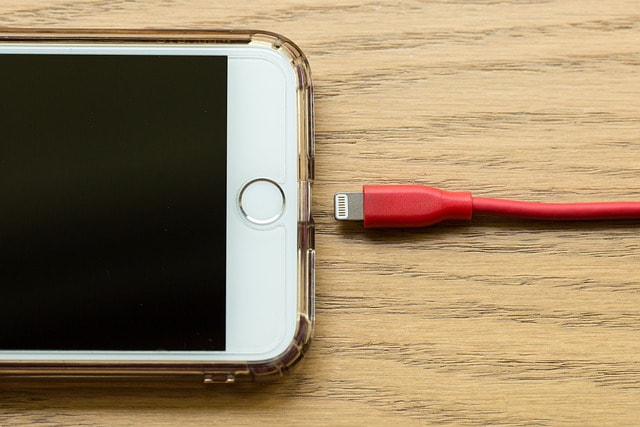


 RSS Feed
RSS Feed