 There are a lot of stubborn Windows 7 users out there. I don't blame you. It's a great operating system. Since I tried last week to convince you to move to Windows 10, I'm going to try and help those who aren't going to budge. Browsers are what I was mainly concerned with, and many Windows 7 users are still using Internet Explorer. This simply isn't safe, and banks won't let you access them using it. Microsoft has made a version of the IE replacement, Edge, for Windows 7. Download and use that. DO NOT USE IE. Google is also making a secure version of Chrome for Windows 7, so that's an alternative. Opera has maintained a version too, that is safe on Win 7, which is HERE. There are supposedly other safe browsers you can use on Windows 7, which you can peruse in an article HERE. The main thing is to work safely and securely. It took a while for Edge to be made available for Win 7. I still recommend moving to 10, but if you can't, then try out some of the safer browsers.  There are still some folks on Windows 7. I know I’ve written about this before, but last weekend I spent trying to recover data from a Windows 7 computer and copy it to a new Windows 10 computer. Having good backups is great, but most folks don’t have them. Also, sometimes backups get deleted or they fail and you might now know. It’s not just Windows 7 that’s the issue, but the supporting programs as well. In this case, it was Windows Live Mail. For some reason, that crashed. The person then did a no-no and looked up a repair person on the internet and let them on his system. The person not only didn’t fix the problem, or recover any data, but he sold some software that likely was spyware, definitely unnecessary, and he was on his computer a couple of hours. That’s a long time, in fact, plenty of time to copy all sorts of stuff off, and load all sorts of stuff on. When I got the system, I also was unable to repair Live Mail. What infuriated me was all the restore points were gone, likely deleted by the on-line ‘help’. I spent hours trying to find workarounds, and ways to recover the email and contacts, but what most things were suggesting wasn’t possible. The best way was to open Live Mail and export. That was the problem though, it wouldn’t open. None of the Windows Live programs were opening, and the repair program for them wouldn’t complete. So, finally, I had to move on. I setup the new computer, moved all the data I could copy to the new system and installed some programs. Now, 20 years ago we used Cybermesa. They were great. I don’t mean to bash them, but they haven’t changed in 20 years, while the world has, and quite dramatically. They also never responded to my email or my calls, so I guess they have changed that way. Modern mail clients are pretty easy to setup and conform to some standards, unlike Cybermesa. I do not recommend Cybermesa for email. There are all kinds of places that provide better email services, like Google, Apple, and Microsoft, all free. If anything, forward your Cybermesa mail to one of them, and then download it to a client. Or better yet, just use Gmail and keep it on Google’s servers. Okay, that makes my life easier, but it may also make yours easier too. Windows Live Essentials was discontinued years ago. Internet Explorer was discontinued and is not secure. Many programs on Windows XP and 7 are just not supported any longer and shouldn’t be used if connected to the internet. Financial Institutions in particular are quite picky about the browser you are using to access their site, but so are other businesses. Windows XP and 7 were great, but it’s past time to move on. Vista is also discontinued as is 8/8.1*. Windows 10 has been around for over 5 years now, it’s really time to get on board. The caveat is the same as always, if you have great hardware or software that only runs on your XP or 7 computer, then by all means, keep using it. DO NOT CONNECT to the internet with it. So, no banking, no shopping, no emailing, no surfing, etc. Make sure it’s disconnected from the internet. (*Sid, yes 2023 for extended) A friend called me asking if I knew how to keep the pervy text messages from showing on her iPhone. I did not, though I was pretty sure there must be a way. Apparently Android phones have had filtering on text messages for a while now, while iPhones started that option with iOS 13. The basic way to do that is to go to Settings, Messages, and toggle the Filter Unknown Senders. Once that is done, a filter option shows in your Messaging App that allows some filtering options. I have several articles on this HERE, HERE, and HERE. Try it out. 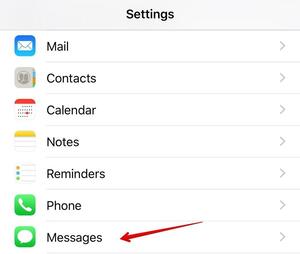 Are you getting a ton of spam text messages? How annoying is it to be interrupted with a notification on your iPhone, only for it to be yet another junk message? Here's a secret: you can make these go away using a feature already in iOS. Here's how you do it. First, open Settings. Scroll down and down and down until you find Messages. Tap it. 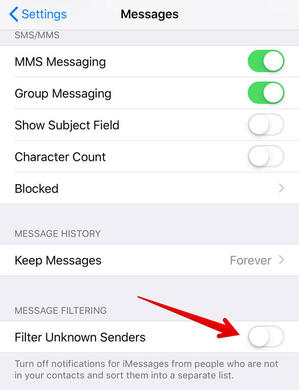 Next, scroll down and down and down until you find "Filter Unknown Messages." This is the magic. Turn it on. You'll have to scroll almost three pages to find this thing, but it's worth it. 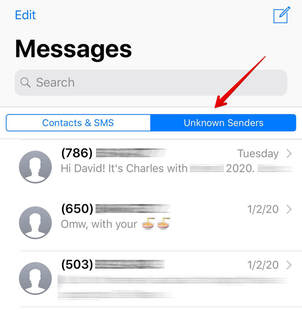 That's it. Now, if you go into your messages app, you'll see tabs at the top of the screen. On the left will be "Contacts & SMS" which will contain messages from known contacts in your address book. On the right will be the new "Unknown Senders" tab. This may send some of your two factor identification codes to unknown sender so be aware. 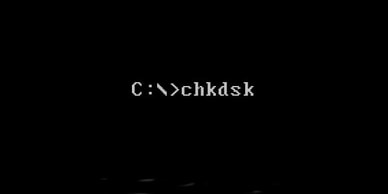 Most people don’t run these jobs, but I’m including them in this article because they can be quite helpful. CHKDSK has been around a very long time, but SFC is newer and I forget about it sometimes. And the third one, DSIM, I’d not heard of. These tools can be useful if you are having problems with your system. The type of problems will determine which tool you will want to use. I am including a detailed article about these tools and when to use them HERE. Make a backup before doing this stuff, just in case. And in fact, make a backup anyway if you haven’t done so in a while. |
Tech TipsThere's a lot of fake information out there. Please be scrupulous about what you share on Facebook and other platforms. Here are some trusted sources. Please don't rely on social media for your information.
Abiquiu Computer Recycling
Abiquiu Computers gives away available computers for FREE. We recover used pc’s and upgrade them, repair them, refurbish them so they may have another life with someone else. CategoriesArchives
October 2025
|

 RSS Feed
RSS Feed