|
I don’t know if it’s just our future, or if there are just a lot more political robocalls because of the upcoming election, but this was a good article about blocking calls on the iPhone, Click for article. I’d noticed the option before, but not tried it yet. The article is clear and concise.
Of course, if you use Outlook on your computer like I do, I’ve been blocking emails for years. I do this by right clicking on the email, moving my cursor to Junk, and selecting the popup option of Block sender. I once tried unsubscribing from Sierra Club, but then I got about 5 times more emails from them, and unsubscribing didn’t help, so now I just block them. Any legitimate business will honor the unsubscribing, so you can try it if you want. If it doesn’t work, then try blocking them. If you are a gmail type, then click for directions. Whatever your email client or ISP, there will be tips for blocking annoying emails and changing the filtering. You may need to look in settings, options, or chat with them for advice. Carol has been telling me every day that she has received 2, or 3 or 4 emails from Mcafee about a problem, either with her account expiring, her computer, or something. We don’t use Mcafee, so it’s clearly a phishing scam, and also, when you look at the actual address it came from, it’s not Mcafee.
Another person I know had a pop-up from “Microsoft” saying his computer had problems, and he needed to call the number and get it fixed right away. While he did call the number, and he gave access to his computer, the person on the other end seemed to really want him to buy some other software to protect his computer. I’ve said before, don’t let anyone onto your computer that you aren’t married to or didn’t spring forth from your loins. I’m serious. Don’t give your computer over to a stranger. There are a few rare exceptions, basically, if I approve of them, but that’s it. Your important data is on your computer. If something goes wrong, turn it off. The problem can wait until you talk to a friend or legitimate computer person. But Microsoft or Apple will never call you, they will never send a pop-up saying there’s a problem with a phone# to call, and you should never, EVER, give a stranger access to your computer. From PC Mag
Google and Apple are working with public health organizations on contact-tracing apps, and this week, they provided details on how that will work. Here's what to expect. We all want to stop the spread of the coronavirus and end the pandemic crisis. Contact-tracing is one way to do this, and Google and Apple are working on a cross-platform contact-tracing system for iPhones and Android smartphones that will be available via official health apps. This system has not yet rolled out. Google and Apple have only published an application programming interface (API) for it, which public health organizations can use to build apps. But Google and Apple this week provided details on what contact tracing might look like inside the health apps and at the OS level on iOS and Android. Here's what to expect. Update Your OS and Opt In. Once the contact-tracing system is live, make sure Bluetooth is enabled, update your mobile operating system, and opt in. On Android, you'll start by going to Settings > Google > Services, where you'll toggle on the entry for COVID-19 Exposure Notifications. Listening for Beacons Once you opt in, your phone will "regularly send out a beacon via Bluetooth that includes a random Bluetooth identifier — basically, a string of random numbers that aren’t tied to a user's identity and change every 10-20 minutes for additional protection," according to an FAQ. "Other phones will be listening for these beacons and broadcasting theirs as well. When each phone receives another beacon, it will record and securely store that beacon on the device." We've gotten a couple calls this week.
One person called and said she had a pop up advising her that Microsoft had detected a security issue and she needed to call. Thankfully she did not. Microsoft never contacts people via a message on their computer or email. Had she called she would have been told they needed to get into her system to repair it. What they actually would have done is locked her system, and required a payment to "Fix it". It was never broken. If you get this type of message, close your windows, turn off your computer, wait and turn it back on. There is nothing wrong. It's only a message. If you have Malwarebytes run it to make sure there is no malware on your computer. We had a call today from someone who supposedly received an email from Apple. It read that her account was locked and she had to verify it. She filled in some information (mistake) but when it asked for her social security number she realized it was fishy. Never provide information through a link in an email. If you are unsure, call the company or go directly to their site. Today I am offering some tech tips that aren’t so technical. First off, one of my favorite movies is on YouTube. It’s called, Stairway to Heaven, or more correctly, A Matter of Life and Death, and it stars David Niven and Kim Hunter. There are lots of ways to get movie content these days, it’s almost dizzying. But YouTube is certainly a cheap and basic way. Obviously, the choices are somewhat limited if you are looking for free things, and I am. But Stairway to Heaven is one of my all time favorite movies, so I was thrilled to find it HERE.
I checked my other favorite movie, The Music Man, but you have to buy or rent that from YouTube. In case you didn’t know, YouTube is another provider of content of movies, for free or pay/rent. I used to look at it for all the funny videos. My mom was sent one from my aunt Lila, it’s a Mr. Bean clip. Watch it HERE. If that’s not technical enough for you, let’s say you want to swap out your mechanical hard drive for an SSD, in your MacBook. There are videos for that, like HERE. Google is a great all around source of info, but if you want How-To videos, look on YouTube. |
Tech TipsThere's a lot of fake information out there. Please be scrupulous about what you share on Facebook and other platforms. Here are some trusted sources. Please don't rely on social media for your information.
Abiquiu Computer Recycling
Abiquiu Computers gives away available computers for FREE. We recover used pc’s and upgrade them, repair them, refurbish them so they may have another life with someone else. CategoriesArchives
September 2025
|
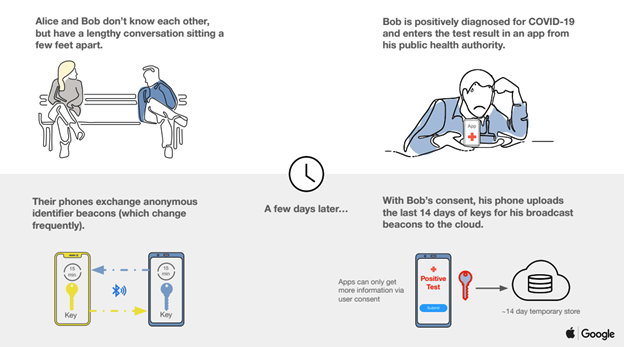

 RSS Feed
RSS Feed