 I’m not a hacker in the traditional sense. I don’t hack into computers, businesses, governments, systems, etc. Hacking has a less sinister meaning nowadays, hacking as a way to use something not in its original design specs. There are lots of articles on this, like hacking your refrigerator to be a race car. OK, maybe not that specifically, but it can be from making yogurt in your cooler, to converting your old pc into a file server - to converting your long skirts into a mid length dress. So the term ‘hack’ has become more ubiquitous, applying to most anything. I like finding more uses for things. In some cases, it’s because I don’t have what I need, and in others, it’s to give something another life. I especially love upgrading older computers to a stage where they can compete or be useful as new computers. That’s simply is not always possible, but sometimes it works. I’m not going to save all my old tennis balls and make my clothes from them, but you know, there’s somebody out there doing that sort of thing. If you have something, like old tennis balls, you can just Google: Tennis ball hacks, and you’ll see all kinds of weird suggestions. Sometimes there will actually be something clever you might consider. That gets us to our computer alternatives. But I’ll have to save that for next week. The heading above is from an article in Vox, which you can read HERE.
I haven't had to deal with any seriously messed up computers lately, which is nice. What seems to be happening now though, is more subtle. Companies do something called 'hijacking' where you do a search on something in a browser, and your search is redirected to what the hijacker wants you to see. This can also involve pop-ups, where some type of pop-up window can display, sometimes taking up the entire screen, and sometimes can be very threatening. These are more than annoyances in that there is also tracking being done. programs can be installed without your knowledge, and this can often lead to more problems. While I do think these are real threats, I also think many antivirus companies propose more fear than is necessary to get you to buy their products, and generally speaking, antivirus software can have a negative impact on the overall performance of your computer, particularly older or less robust computers. I like MalwareBytes as a product and prefer it to standard antivirus suites. While I do think there is still some fear mongering going on, I also think having some protection is important. We buy the 3-pack license from them, though I put the free version on pretty much every computer I work on. I also put CCleaner on, which is a great cleaner of Windows computers, which generate much more crap than Macs. There are links to downloads for both of those if you're interested. Mac CCleaner. I was asked about what browser is the best, and I have to say, I don’t really have an answer. I personally have 4 different browsers open at all times, and I’m signed into 3 of them with different Google accounts, because I have 3 calendars I maintain for 3 different “businesses”. I went looking around for some info on browsers, and there are some compelling reasons why you might prefer one browser over another.
There is an article HERE that talks about several of the most common browsers, and gives strengths of each one. It also talks about lesser known browsers, some I’ve never heard of, and some of their aspects that might be of interest you. But the person specifically was asking me about DuckDuckGo, which I’ve heard of, but do not use. So I am including an article on that HERE. It’s a compelling article, and I will be adding it to one of my browsers and using it for a while. DuckDuckGo is not a browser itself, but a search engine, available within a browser. If the article above is to be believed, then using it within Chrome will afford you the privacy protection we are all looking for. To clarify, you can use Google within any browser by typing it in and then using the search screen to provide you answers. That means even if you use Firefox, by using Google as your homepage or search engine, Google will still be tracking you. In Chrome, a browser made by the company Google, you can use Google (the search engine) as your home page, or you can use DuckDuckGo as your home page, and use it for your searches. That is supposed to block the data mining that happens on Google. What you should know is that the biggest, most common browser is Chrome, and it probably is doing the most data mining about you. If that bothers you, then you should NOT be using it. (facebook & twitter do the same, BTW) Finally, if you are still using Internet Explorer (IE), then you really need to switch to something else. Even Microsoft doesn’t want you using it anymore, so much so that they made a Windows 7 compatible version of Edge. Note from Carol - While still on Chrome a lot I've been gradually switching over to Firefox. Firefox is run by Mozilla, a nonprofit organization that advocates for a “healthy” internet. Its mission is to help build an internet in an open-source manner that’s accessible to everyone–and where privacy and security are built in. This a a good article on why this might be a good choice if you are concerned about privacy. Bye Chrome: Why I'm switching to Firefox and You Should too. I use Google all the time but didn't know about this tip. It makes looking something up in an article or on a page easy. Note: You need to highlight the word before you right click. Thank you Sid for pointing that out. Are you ever reading something online, see a term or person you're interested in, and want to learn more? To do it quickly in most browsers, right-click on the term in your browser and choose the "Search Google" option in the menu. Your browser will open a new tab and show you search results on the topic. The feature works in Chrome, Firefox, and Safari. But you won't yet find it in Microsoft Edge.
|
Tech TipsThere's a lot of fake information out there. Please be scrupulous about what you share on Facebook and other platforms. Here are some trusted sources. Please don't rely on social media for your information.
Abiquiu Computer Recycling
Abiquiu Computers gives away available computers for FREE. We recover used pc’s and upgrade them, repair them, refurbish them so they may have another life with someone else. CategoriesArchives
October 2025
|
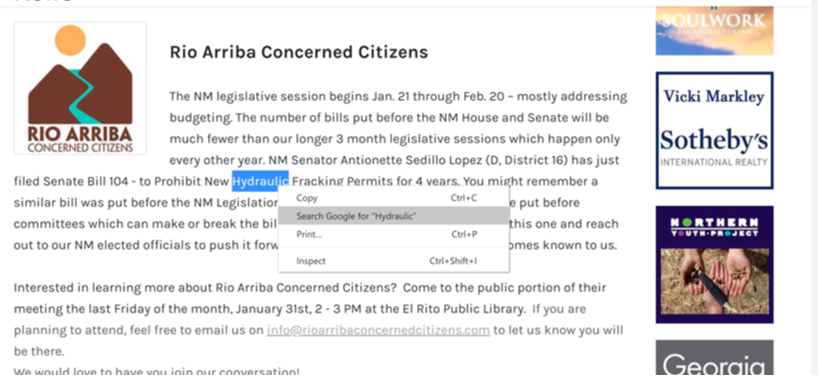

 RSS Feed
RSS Feed