|
If you are anything like Carol, you get a lot of robocalls into your cell phone, which can be extremely aggravating. The ‘do not call list’ may work with a respectable company, but that’s not really who we are dealing with here. Carol recently downloaded the app NOMOROBO onto her iPhone and is giving it a whirl. So far she seems satisfied, but it’s only been 5 days. NOMOROBO is $1.99 a month, so it may not be what you are looking for, but there are choices out there, you can Google it.
A link for the NOMOROBO site is HERE. Thank you Sid for sending this Consumer Reports about a new bill to combat robot calls. The Article can be found HERE. Something to keep in mind is that you can report Robocalls to the FTC right HERE. Spam is quite another beast, every bit as annoying, and every bit as difficult to stop. Most Mail programs/apps have settings that can help manage your spam, but it’s really difficult to get rid of them all. Spam can be in many different forms, such as continuously annoying email from Sierra Club, even though you unsubscribe to each and every one of them, to emails from someone you know, but it’s not really from them. I just Right click on them, go down to Junk, and select Block Sender. That’s within Outlook. That has really taken care of most of my spam. There are some options in the form of third party programs, but I don't use any of them, so I can’t really recommend anything. It would be best to read the reviews and decide for yourself. An article on that is HERE. If you do try something, please let me know your results.
0 Comments
A couple of interesting things happened this week which we have talked about before, but since Carol and I both received these emails, we’ll talk about it again.
First, Carol got a disconcerting phone call from the IRS. It wasn’t really the IRS, and it was just a recording, but the person said there was an issue with her tax forms and that her tax ID number was going to be withdrawn and that her bank accounts would be seized. Oh, and have a nice day! That last part didn’t happen, but even though she knew it was fake, it did bug her. She hung up and of course did not give any information. I don’t know if there’s anything that can be done, as the phone company isn’t helpful at all, and the phone# that comes up is fake. The important thing to remember is that the IRS, Federal Marshals, and Microsoft do not operate this way. It’s a scam, just hang up. The FBI does want information on this sort of thing and urges folks to report phone or email phishing attempts. For more information read online. Second, the thing we both got the same morning was the same exact same email, purportedly from Windstream. I actually got two of them that morning, here they are: Secure Email Notification Some incoming emails are pending delivery. You have used up to 85% of your email quota and income emails above 160 KB will be pending delivery To receive incoming messages we recommend that you follow the step below and your email will be sorted shortly. (BAD LINK) Please note this process is free. © 2019 Windstream Webmail, All Rights Reserved. And the second one: Dear subscriber, Your mail has been temporarily blocked for security reasons. To continue using our services, please follow the procedure. (BAD LINK) Thank you for using our services. The Accounts Team I don’t know what would happen if you clicked on the links, BUT DON’T! Just delete the emails, they are fakes, and not very good ones. The most obvious thing to check is the sender, and neither sender email address made any reference to Windstream. Also, Windstream wouldn’t send something like that, because that doesn’t happen. Why would using only 85% of your quota do anything, that doesn’t even make sense. By the way, that URL of https:blah blah blah.windstream is unrelated to Windstream. You can have ANYTHING in the URL over there. Windstream’s URL would be more like https://windstream.net/blah blah blah. Don’t trust emails that tell you gloom & doom stuff. If you really aren’t sure, ask someone you trust for advice. Call the company but do not follow links in these emails. There’s no hurry, so don’t do anything right away.If you are not sure, verify it first. I’m a fan of Google, and Chrome in particular. One of my favorite features is that you can “share” your computer remotely, in a fairly effortless way. I’ve warned all of you NEVER to do that with a stranger, and I mean that. You better actually KNOW the person that you allow to do that.
Chrome has really become a more fully functional computer onto itself, as evidenced by Chromebooks which are quite popular. The apps icon in the upper left corner not only comes with some really nice programs, like Google Docs and Pages, but you can add more apps as well. And the apps on the upper right I use all the time, like Maps, News, and YouTube. Still, I find new uses for Chrome. Carol’s computer was having a conniption, so she had to use mine for a bit. She needed to translate an Open Office doc, which my version of Word can’t do. Google Docs took care of it though, so I didn’t have to download and install the Open Office program. I’m including an article CLICK HERE, about Chrome, so if you want, check it out. The stuff in the article is new to me, so maybe you’ll find something interesting. Like computers in general, I’m sure I barely scratch the surface of what Chrome is capable of. Note from Carol Having my computer crash Wednesday night before my final day to work on today's Abiquiu News was pretty upsetting. However what kept me sane was I had kept my backups current in Dropbox AND on an external hard drive (oh and having my own in house tech support). My programs are subscription based so if I have to purchase another computer, I won't be hunting down disks but just reloading Office 365 and Photoshop CC. A new computer may still need to be in my near term future but having backed up is going to make the transition much smoother. Last week was a reprint of a scareware article I wrote. It’s a common tactic, often using a popup. I got a call from my friends who were having the problem and I went over to their home to see it in action. It was great, and repeatable. The reason it was repeatable was because it wasn’t a popup at all. The scareware was an actual website. What happened was the victim does a search, in this case on Netflix. The search results present in a dropdown box which was trying to complete what you were searching for. So you start by typing Netflix, and it comes up with choices like Netflix Account, Netflix Login, Netflix Specials, blah blah blah. Netflix Account was selected in the dropdown box and BOOM, the screen shows all kinds of computer stuff in the background and a popup that says Microsoft has Detected horrible stuff and you MUST call the number on your screen. That wasn’t actually a popup, it was a website made to look like it had a popup, and it was not able to be closed. It was possible to go into Task Manager, select Chrome, and End Task. It was just a website designed to fool the viewer, nothing was actually on the computer per se. On further checking, it was actually a PAID AD on Google, which I find highly annoying. Paid Ads can come up on a legitimate search and they say Ad, in a box underneath it. Look for them. Most are likely legitimate, but this one was not. If nothing were selected from the dropdown box and you just hit enter, then a standard selection of search results on Netflix is presented, with the offending Ad on top. Sneaky, but you can see it was not actually a Netflix URL there. So, by doing a “proper” search, instead of the dropdown box, it brings up all the websites and URL’s, and we were able to see the “Netflix Account” search was actually this phoney Ad with the dire warnings and the lie that it was Microsoft. It was really clever. Horrible. And clever. And the person on the other end of the phone was also very clever, and very believable. He was also a gravy sucking scumbag rat b*st*rd. Below shows the dropdown box. In the case of my computer, the “evil” Netflix Account page doesn’t even show. I don’t know why. In any case, you can see by selecting any of those choices below, you don’t really know what you will get, as they do not show any URL’s associated with them. Below, you will see the results of just hitting Enter after typing Netflix, and you get a normal page to choose from. What’s good about this is that the URL is listed, and the first choice is https://netflix.com.
That’s clearly Netflix. What came up for my friends was something completely different, and did not show Netflix in the URL. If a “popup” comes up like that for you, DO NOT panic. It’s not Microsoft, you probably don’t have a bunch of malware (yet), and absolutely DO NOT CALL the phone number or give anyone remote access to your computer. If you just aren’t sure, turn off your computer and call me or Carol. It won’t get worse if your computer is off, so why do anything right away? |
Tech TipsThere's a lot of fake information out there. Please be scrupulous about what you share on Facebook and other platforms. Here are some trusted sources. Please don't rely on social media for your information.
Abiquiu Computer Recycling
Abiquiu Computers gives away available computers for FREE. We recover used pc’s and upgrade them, repair them, refurbish them so they may have another life with someone else. CategoriesArchives
October 2025
|
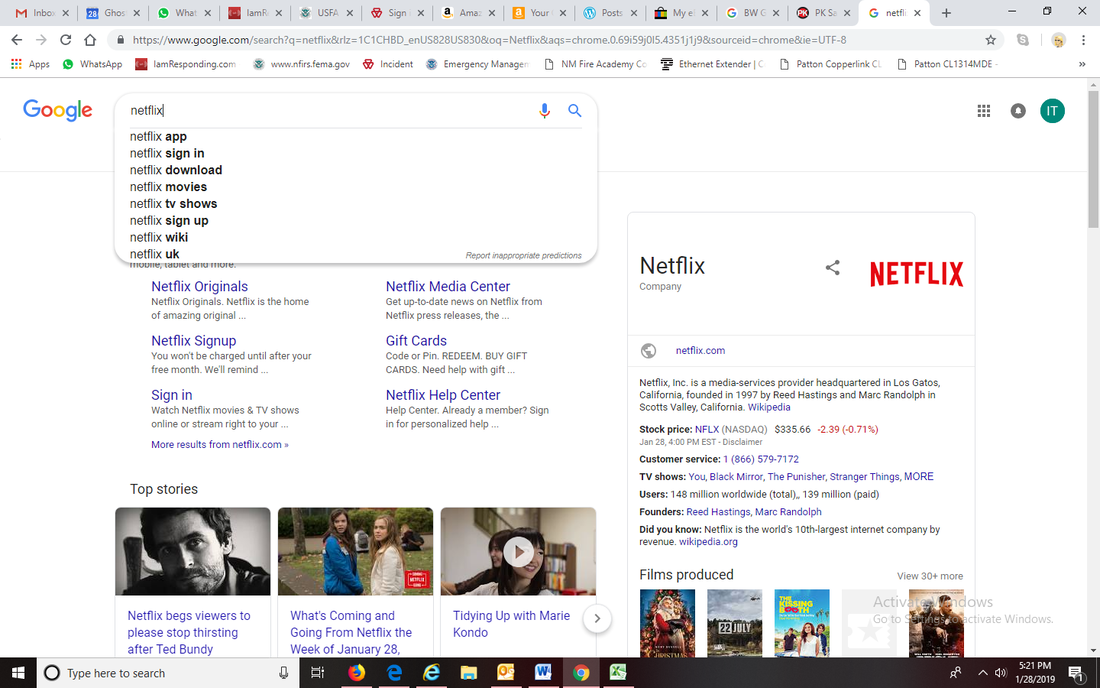
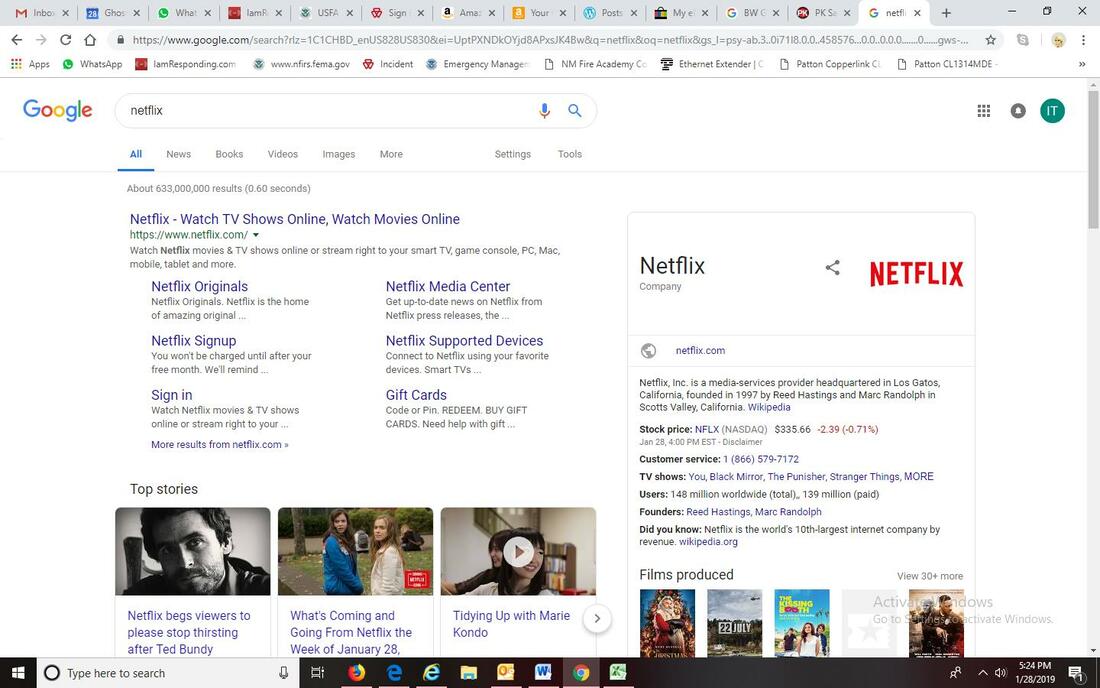

 RSS Feed
RSS Feed