|
By BD Bondy
I tend to think of a battery as a small cylinder, or that heavy box under the hood of my car, but a battery can be something quite different, like a lake, or a big container of sand. Basically, a battery is an energy storage container. Battery technology is all the rage right now, and how to recycle and dispose of these newer lithium batteries is also a technology, a bit behind the creation of them, but progressing forward. I try and recycle the lithium batteries I’m given that come in older laptops. They are cylindrical, but housed in whatever plastic thing that fits the computer. They are 18650 batteries, fairly common these days. I buy flashlights that use them, and housings for phone rechargers so I can reuse them and give them away. The bigger picture is what happens with all the car lithium batteries when they are at end of life. Those have generally been stored, waiting for something to happen. Fortunately, they are starting to be recycled, and sometimes, reused. Car lithium batteries are made of smaller batteries that can be reused into battery storage for homes with solar panels, for instance. Also, the lithium can be recovered in some factories. There are even some places that can refurbish these car lithium batteries for reuse in the car. There’s still a long way to go, but it’s happening. How is a lake a battery? We start with water that is pumped up hill to a reservoir, when electricity demand is available, the water can then be drained to the lower reservoir through a turbine, in times of higher demand. It’s a low tech, fairly clean way to store power. https://youtu.be/6Jx_bJgIFhI?si=pWAbsK74PLbg-9GK How about sand? Storing sand in a big container, then superheating it with wind or solar power can store that heat energy for months. Watch this: https://youtube.com/shorts/FftChWEXe5w?si=-28xTFMRkpvdlxXR Chicago has been doing something like it for years. There’s a company downtown, next to the river, that creates buildings full of ice over the winter. In the summer, it uses the ice as air conditioning for a number of buildings that are their customers. It’s been operating for decades. Exelon now has 4 plants, and produces over 90 thousand tons of ice to cool office buildings and skyscrapers, since 1995.
2 Comments
By BD Bondy
I’ll start by saying that power strips and battery backups, or UPS’s should be replaced every so often. Let’s say every 5 years. The batteries in a UPS probably won’t last 5 years, but they are typically replaceable. The electronic circuitry in these things is considered somewhat temporary. Yes, it is a marketing thing, but also, it’s a real thing. A power strip is not the same as a surge protector, and I’ve said this before, lightning can go for miles without any wires, so why would a surge protector help you? I suppose the answer is, it may not. In the case of some power surges from the electric company, then perhaps it will help, but a serious strike with a lot of energy, not likely. Carol unplugs stuff during a lightening storm. A UPS is a useful power supply backup for where we live. If there’s a power blip, we generally work right through it. Our stove and microwave clocks notice it though. If you get a UPS, know that it won’t power much for very long. The typical standard UPS is meant for you to have enough time to power down your computer, and not much else. A bigger UPS will buy you more time. I have a couple of them, one for my tiny computer and one for my WiFi equipment. Carol’s laptop will run for hours on its own battery so that’s less of an issue, but if you need internet during an outage, then you will need to power that equipment. When traveling, you might want a small power supply to recharge your phone, or hearing aids. They come quite petite these days, so they are convenient. Remember to charge them. Usually, you can get 3 or 4 phone recharges out of them before requiring a recharge. Speaking of small batteries, I bought a battery that can jump start my Borrego. It’s not tiny, but it’s pretty small, smaller than a package of gluten free Oreos. An example is HERE. Carol bought a battery pack that is quite powerful, for when the power goes out. You can’t run a refrigerator on it, or even a water kettle, but it’ll run your computer or WiFi equipment for some time, and lights, especially LED lights, would probably run for days. It’s the size of a very small cooler, like for holding a 6-pack. I bought a gas generator when she bought that, for a longer haul outage, and for running a fridge or freezer. Another option would be to buy a Rivian or Ford Lightning, but that’s quite a bit spendier. I go on Amazon to buy everything, so that’s my reference. You can go elsewhere but read reviews on whatever you buy. Items shipped from Amazon (rather than on Amazon from third parties) usually have a good return policy. As someone who is getting their WiFi from Starlink, I can say that it is head and shoulders above Windstream. Starlink is stable, fast, and unfortunately, a bit expensive. Plus, it’s an Elon Musk company, so I get that it is not an ideal choice.
There are other options I have written about, like getting a hotspot from T-Mobile or Verizon, whichever works for you. AT&T also works for some folks out by the lake. I recently found another company called NMSurf. A friend of mine uses them and I was over at her home recently and found her WiF running at a little over 100Mbs. That was shockingly fast, I thought, for out here. She says it’s a wireless broadcast to her house, and she has a receiver that they installed. It may be necessary to have line of sight to Black Mesa. She lives in Medanales, but just off 142, so I imagine that NMSurf would work for a lot of folks in that area. They are a lot less expensive than StarLink, and the speed is way faster than most of us need so it’s worth checking out. Oddly, there was a NMSurf truck in front of my gate recently, so I wondered what he was doing there, but he left before I got out there. When I get home I’d like to see if they reach our house. In addition to dumping Windstream for her internet, she also replaced them for her phone service. She now uses OOMA, a telephone service that uses the internet. Many people simply chucked their landlines, as smartphones are so ubiquitous these days, however, as you know living out here, cell phones don’t always work. With WiFi calling enabled on your phone, and decent WiFi in your home, you should still be able to use your cell phone, however, a Windstream landline will likely work even if the power goes off at your home, where the WiFi will probably not continue working unless you have some battery backup on that equipment. Still, if you really want to get rid of Windstream altogether, then a “landline” alternative (VOIP) that might work for you could be OOMA. There are other internet based “landline” services as well, feel free to google them if you are so inclined. You can see some VOIP options at this LINK. As you probably know, scammers and hackers have been using fraudulent emails to practice their illicit trade ever since the invention of email itself.
Unfortunately, government regulations and cyber-security measures have done little to prevent malicious emails from making their way into our inboxes. Even worse, many scammers and hackers are now very good at creating fake emails that are difficult to distinguish from the real emails we receive from banks, PayPal and other online services on a daily basis. And as a result, more people are falling victim to scammers every day. But there’s also good news: It’s fairly easy to tell most fake emails from the real ones if you know what to look for. Here are a few tips: Note: I’ll use PayPal in some of the examples below because most everyone has a PayPal account nowadays, and PayPal customers are constantly being targeted by scammers. 1 – No reputable online company will include a form right in an email for you to sign in to your account or change your password. Therefore, if you receive ANY email that contains a sign-in form or password change form, it’s a fake. Always. There are no exceptions. 2 – No reputable company will use blurry, unclear images in an email. If you receive an email that’s supposedly from PayPal or some other online service that includes even one blurry image, the email is almost certainly fraudulent. 3 – No reputable company will send you an email that’s filled with spelling, grammar or punctuation errors. Most companies that do business in the United Stated States employ people who are fluent in English to craft their written communications, and that includes foreign companies that do business with Americans via the Internet. Therefore, any poorly written email is almost certainly a fake. 4 – Any reputable company that sends you an email will address you by your name if you have an online account with them. Therefore, if you receive an email that begins with something like “Dear Valued PayPal User,…“, that email is almost certainly fraudulent. 5 – While there are rare exceptions, most companies that conduct business online send emails to their customers from their own website domain. For example, an email from PayPal will always have paypal.com in the sender’s email address. You need to be careful here however. Some scammers will try to fake you out by including a company’s official domain name somewhere in the email address, but it won’t be that company’s true official domain name. For example, if you receive an email that appears to be from PayPal but the sender’s email address ends with @secure-paypal.com instead of just @paypal.com, you’ll know right away that the email is fraudulent. 6 – Be careful when clicking links in an email unless the email is from a trusted sender and you know it to be legit. Links are extremely easy to mask, and all it takes is clicking on one fraudulent link to accidentally visit a fake website that will steal your login information or load malware onto your computer. For example, an email might contain text that says something like “click here to visit the PayPal website”, with the words “click here” underlined to let you know they are linked to a web page. Clicking that link will take you to a web page, but there’s no guarantee that you’ll end up on a page on the real PayPal website. Luckily, you can easily find the true URL (the web address of the page the link will actually take you to) by simply hovering your mouse over the linked text and looking at the bottom-left corner of the browser window. If the URL that pops up at in the bottom-left corner of the window doesn’t include https://www.paypal.com, both the link itself and the email that contains it are fraudulent. Again, the only exception to this rule is newsletters and other email services that you signed up for and know for a fact to be legitimate. Links in all other emails should be avoided like the plague. Bottom line: Careful use of the tips mentioned above can help you avoid falling victim to fake emails. By following one simple rule, you can easily avoid most any email scam: Avoid clicking on ANY links in an email, even if you believe the email to be real. Bottom line: With the exception of email address verification emails like the ones you receive when you sign up for a new online account and email newsletters that you intentionally signed up for (those emails are actually legitimate), you can usually accomplish any task you need to complete by logging into the website directly and using the site’s navigation links to get to the page you need. Thanks Rick for sharing I have generally enjoyed Kim Komando’s tech advice. It turns out she’s a real person. I figured it was a bit of a front, like Ann Landers or Miss Manners. Anyway, I was reading about her take on smart phone power usage. Her basic point is that your phone may be slowing down, not because of the internet or the age of the phone, but because of the clutter.
Like Windows PCs, the smartphone accumulates a lot of junk. Like PCs, the phones often come brand new with a bunch of stuff that you don’t want or need. Eventually, it accumulates even more of this junk and that stuff will slow down the phone, use up battery life, and eventually annoy you. You can do something about that. The first thing to do would be to start deleting apps you don’t want or need. That’s straightforward enough. Don’t worry, I’ll have a link to her article that will explain the how to’s in detail. But some other things to check are what apps are running in the background. When you close your app on the screen, really what’s happening is that it minimizes the app and you return to the home screen. On an iPhone, if you slowly swipe up from there, it will show all the apps running. You can swipe them up to actually close them. On an Android, you touch the 3 bars on the lower left to show all the apps running. Similarly, you can have a lot of tabs open in whatever browser you use. In Chrome, it lists how many are open in the lower right and you can tap on it. Having a lot of tabs open will slow down the browser and use more battery. Keep open all the tabs you want, but be aware of the cost. Likewise, things like Bluetooth and WiFi and cellular are all taking up battery life. If you aren’t using them, turn them off. Obviously, you have to use something, but turn off the Bluetooth if you don’t use it. Put your phone in airplane mode if you aren’t using the WiFi. And you might want to try turning off cellular if you tend to use WiFi calling and are always in a place with WiFi. Something to note, Facetime uses a ton of battery. While I was in Phoenix for a couple of weeks without Carol, I Facetimed with her about 10 times a day, at least. My phone battery, which usually lasts all day easily, was dead by the afternoon. A link to Kim Komando’s article is HERE. I offer it as some helpful tools to save your battery and keep your phone going a little longer. Good luck. |
Tech TipsThere's a lot of fake information out there. Please be scrupulous about what you share on Facebook and other platforms. Here are some trusted sources. Please don't rely on social media for your information.
Abiquiu Computer Recycling
Abiquiu Computers gives away available computers for FREE. We recover used pc’s and upgrade them, repair them, refurbish them so they may have another life with someone else. CategoriesArchives
September 2025
|


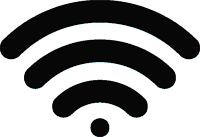
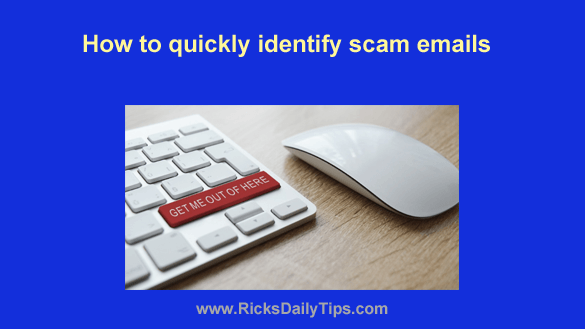
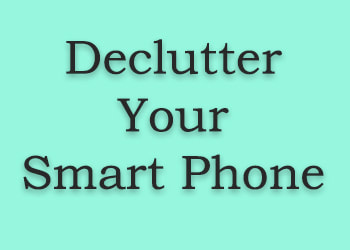

 RSS Feed
RSS Feed