|
I have generally enjoyed Kim Komando’s tech advice. It turns out she’s a real person. I figured it was a bit of a front, like Ann Landers or Miss Manners. Anyway, I was reading about her take on smart phone power usage. Her basic point is that your phone may be slowing down, not because of the internet or the age of the phone, but because of the clutter.
Like Windows PCs, the smartphone accumulates a lot of junk. Like PCs, the phones often come brand new with a bunch of stuff that you don’t want or need. Eventually, it accumulates even more of this junk and that stuff will slow down the phone, use up battery life, and eventually annoy you. You can do something about that. The first thing to do would be to start deleting apps you don’t want or need. That’s straightforward enough. Don’t worry, I’ll have a link to her article that will explain the how to’s in detail. But some other things to check are what apps are running in the background. When you close your app on the screen, really what’s happening is that it minimizes the app and you return to the home screen. On an iPhone, if you slowly swipe up from there, it will show all the apps running. You can swipe them up to actually close them. On an Android, you touch the 3 bars on the lower left to show all the apps running. Similarly, you can have a lot of tabs open in whatever browser you use. In Chrome, it lists how many are open in the lower right and you can tap on it. Having a lot of tabs open will slow down the browser and use more battery. Keep open all the tabs you want, but be aware of the cost. Likewise, things like Bluetooth and WiFi and cellular are all taking up battery life. If you aren’t using them, turn them off. Obviously, you have to use something, but turn off the Bluetooth if you don’t use it. Put your phone in airplane mode if you aren’t using the WiFi. And you might want to try turning off cellular if you tend to use WiFi calling and are always in a place with WiFi. Something to note, Facetime uses a ton of battery. While I was in Phoenix for a couple of weeks without Carol, I Facetimed with her about 10 times a day, at least. My phone battery, which usually lasts all day easily, was dead by the afternoon. A link to Kim Komando’s article is HERE. I offer it as some helpful tools to save your battery and keep your phone going a little longer. Good luck.
5 Comments
2/3/2024 03:45:36 am
Click On The Given Link To Read More Such Post.
Reply
2/7/2024 12:43:33 pm
Click On The Given Link To Read More Such Posts.
Reply
7/23/2024 03:04:13 pm
Click On The Given link To Read More Such Post.
Reply
11/15/2024 09:46:06 pm
Pixel Journal offers innovative digital journaling solutions for artists and creators. Unleash your imagination and document your journey with us today.
Reply
Nice post! This was really helpful, especially since I'm a new blogger. The tips you shared are easy to follow and gave me some great ideas for improving my blog. I particularly liked the advice on how to engage with readers and encourage more comments. It’s always a challenge to know where to start, but your post has given me a clear direction. Thanks so much for sharing these practical insights! I’m definitely going to try implementing them as I grow my blog.
Reply
Leave a Reply. |
Tech TipsThere's a lot of fake information out there. Please be scrupulous about what you share on Facebook and other platforms. Here are some trusted sources. Please don't rely on social media for your information.
Abiquiu Computer Recycling
Abiquiu Computers gives away available computers for FREE. We recover used pc’s and upgrade them, repair them, refurbish them so they may have another life with someone else. CategoriesArchives
October 2025
|
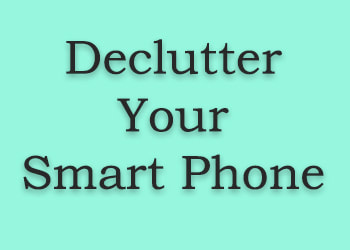

 RSS Feed
RSS Feed