|
Question following article on updating to Windows 11
How do i get my computers updated? Richard G Answer This is the official Microsoft version. support.microsoft.com The easiest way to upgrade to windows 11 is to buy a new computer. The easiest way to upgrade with your existing computer is to get someone to do it for you. I suggest Julian Shapiro at [email protected]. Call him at (631) 680-2404. After that it’s a matter of doing it yourself. This can vary with difficulty. If your computer is new enough, it should be prompting you to upgrade already. If your computer is not new enough, it is still possibly upgradable, but takes some work. You can look at that method HERE. You can google many ways to upgrade an unsupported system. I download the ISO and create a bootable thumb drive using Rufus, which allows you to select various exceptions and creates what you need. That sounds confusing but it is very straightforward. Good luck.
0 Comments
It’s been a while since I wrote any Mac tips. So many folks have given up their Mac computers and switched to iPads and iPhones, I wonder how valuable the tips are. I still use my desktop though, so maybe a few people are interested. Like PCs, Macs have lots of shortcuts for getting things done. Also, Macs have a lot of features that PCs don’t, And vice versa, of course, but still. This is about Macs. When I google Mac tips on my iPhone I first get a list of AI generated tips that are fairly useful. Here they are: Here are some tech tips for Mac:
This video has more tips and tricks for Mac: Those are great, but AI generated stuff isn’t necessarily what a person wants or needs, though it was useful. Sometimes I prefer to be shown how to do things, and for that, I like YouTube videos. Whether it’s for how to remove the toilet flange in the floor of a 1967 Airstream or how to upgrade the hard drive in a Macbook Pro, YouTube seemingly has it all. For that, I am grateful, and appear to be smarter than I am. Watch it HERE: Several weeks back somebody wrote asking about how to lock rotation screen on an iPhone. I can’t seem to find the message now, so I’ll wing it. The ability for the screen to rotate on an iPhone is in the settings. Sometimes, you don’t want your screen to rotate, for whatever reason, and it’s a fairly simple setting.
Following is what I found when I googled it: To stop an iPhone screen from rotating, you can use the Portrait Orientation Lock feature in the Control Center: Open the Control Center by swiping down from the top right corner of the screen if your iPhone has Face ID, or swiping up from the bottom of the screen if your iPhone has a Home button. Tap the Rotation Lock button, which looks like a lock with an arrow around it. When the Screen Rotation lock icon is red on a white background, the lock is active You can also double-tap the Home button to open the multitasking window, then tap the Portrait Orientation Lock button. Some apps don't support rotation, so the screen might not rotate even if Portrait Orientation Lock is off. Apple Computer For those of you that like Apple Computers, I want to write about the new Mac Mini. I haven’t used a Mac Mini in years, but I loved it back then. It was powerful, very small, and still upgradable. The new Mac Mini is getting great reviews and the starting price at Best Buy looks to be $549. For a Mac, that’s a great price. I prefer a desktop to a laptop, but that’s just me. My current desktop is actually smaller than a Mac Mini, but it suits me fine and it’s been working great. It’s an ‘off brand’ called a TRIGKEY. There are many of them, and they are mostly cheaper and more powerful than the big names. Back to the Mac Mini; I read a great review on it HERE. It’s been in the news a lot, if you get nerdy news like me, and it’s been highly touted.
By BD Bondy
I liked Windows 10, but it’s getting time to move on. I’ve been on Windows 11 for a few years now. I don’t remember when it came out, but I switched soon after. I like it as much or more as I liked Win 10. Apparently you can pay $30 to Microsoft for another year of security updates after the 2025 official retirement date for Win 10. But moving on seems like the right idea. I’ve written several articles on upgrading to Win 11. Even if your computer won’t officially upgrade, there are some options to work around that, however, I recommend getting a new(er) computer. My favorite way to upgrade/Install Windows 11 is to wipe the hard drive first. In my opinion, it’s the best way to go. I also recommend using a web-based email program, as moving Outlook email can be a difficult and unhappy process. Programs may need to be re-installed, so you may need disks or sign-in info for that.
After you start on Windows 11, I suggest looking at the tutorial HERE, https://www.youtube.com/watch?v=eRrOXzmuM_8
|
Tech TipsThere's a lot of fake information out there. Please be scrupulous about what you share on Facebook and other platforms. Here are some trusted sources. Please don't rely on social media for your information.
Abiquiu Computer Recycling
Abiquiu Computers gives away available computers for FREE. We recover used pc’s and upgrade them, repair them, refurbish them so they may have another life with someone else. CategoriesArchives
October 2025
|

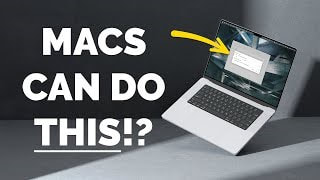


 RSS Feed
RSS Feed