|
It’s been a while since I wrote any Mac tips. So many folks have given up their Mac computers and switched to iPads and iPhones, I wonder how valuable the tips are. I still use my desktop though, so maybe a few people are interested. Like PCs, Macs have lots of shortcuts for getting things done. Also, Macs have a lot of features that PCs don’t, And vice versa, of course, but still. This is about Macs. When I google Mac tips on my iPhone I first get a list of AI generated tips that are fairly useful. Here they are: Here are some tech tips for Mac:
This video has more tips and tricks for Mac: Those are great, but AI generated stuff isn’t necessarily what a person wants or needs, though it was useful. Sometimes I prefer to be shown how to do things, and for that, I like YouTube videos. Whether it’s for how to remove the toilet flange in the floor of a 1967 Airstream or how to upgrade the hard drive in a Macbook Pro, YouTube seemingly has it all. For that, I am grateful, and appear to be smarter than I am. Watch it HERE:
0 Comments
Leave a Reply. |
Tech TipsThere's a lot of fake information out there. Please be scrupulous about what you share on Facebook and other platforms. Here are some trusted sources. Please don't rely on social media for your information.
Abiquiu Computer Recycling
Abiquiu Computers gives away available computers for FREE. We recover used pc’s and upgrade them, repair them, refurbish them so they may have another life with someone else. CategoriesArchives
July 2025
|
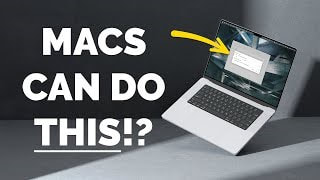

 RSS Feed
RSS Feed