|
I used to like Facebook because of all the photo sharing. I liked all the family and friend pics that helped me feel connected. I still like that aspect of Facebook. It’s the other stuff, the lies, the fake news, the hateful messages that bombarded me during the 2016 election cycle, that’s what got me to leave and delete my account.
That said, Carol still does a lot on Facebook, and it’s great for a lot of people, just not me. I feel that way about social media overall, which is why I no longer bother with those apps. Still, I want to stay connected and “visit” with family. I love to see pictures of family, kids, grandkids, and feel like I’m in their lives. There are options for sharing, and the one I love, on my iPhone, is the Shared Albums feature. You can post to the Shared Album and everyone in that ‘share’ gets to look at those pictures, comment, and share their own pictures as well. You can do that on a PC as well, and a Mac, NOT just your iPhone. You can have lots of Shared Albums with names denoting what they are and different people invited to share in them. Once the Shared Album is created, it’s easy to place a picture in it, and easy to invite someone to join in. I am including a link that will tell you how. How to use Shared Albums in Photos on your iPhone, iPad, and Mac - Apple Support I often look for tech tips with basic, helpful advice. Sometimes it’s fun to put something out there that’s more tech, nerdy, or quirky. This week though, I’m going for useful.
Have you ever gotten frustrated searching for a password you swore you wrote down somewhere? How about tediously trying to resize windows so you can view two of them on the same screen? In some cases, technology doesn’t feel like a helpful tool but more like an unavoidable hassle. We’ve listed 17 shortcuts and hacks that will help you use tech to your advantage and make your daily life a little easier. The tips included in the article HERE are everyday helpful. From toggling text from upper to lower case and back, to keyboard shortcuts, this article has it. From Google searches, to find my Android, to screenshots, these are helpful tips. And of course the first one, well, it’s practically my mantra. I was reading this article, HERE, about ways to get MS Office for free. One of the ways is to use the online, browser version. That’s actually a fine way too, if you consistently have internet. Not necessarily the case if you’re a Windstream customer. Still, a good option. Read the article for more suggestions.
Alternative office programs are out there as well. Google offers a word processor and spreadsheet in their browser, along with some other products. And Apache offers OpenOffice, formerly of Sun Microsystems. That’s a complete office suite that is free and open source. It’s been around a long time too. Both of those allow you to read and save in MS office formats. I’m sure there are others out there too, but that should keep you busy. Let me know if you’re using something else and why you like it. I was looking for some tech tips for seniors and while perusing, I thought a lot of them were silly. While I am suggesting one CLICK HERE, you’ll see some obvious stuff, and some silly stuff. #7, Avoid Phishing scams. Yes, and don’t fall down the stairs either. I still did, despite carol’s great advice.
#5 & #6 are on Social Media. I would suggest staying off social media. All social media. The problem isn’t the social media content itself, it’s all the peripheral stuff being shoved at you. The news feeds are too often fake stories used as propaganda from who knows where. I get my news from actual journalists, and I demand my news that way. Otherwise, all you get are opinions and lies, #11. #1 & #10 have to do with passwords. You should have good passwords, seriously. ‘Password’, should NEVER be your password. Two factor authentication is a good but annoying idea. Still, it’s worthwhile. You need to remember to have the proper email addresses and cell phone numbers for that to work though. Two factor authentication sends a code via email or a text, so you can’t use your landline for that. And if your email changes, then you need to remember to update that. And for goodness sake, have a list of your passwords saved somewhere. You WILL forget them someday. #13 is Backup your photos. If you pay for Office 365 then you are likely getting your major files backed up to the cloud. You should verify that though. Backing up is a great idea. It means having a SECOND place of storage, on a completely different device, like an external hard drive, or the cloud. Save anything you don’t want to lose. If you don’t care about losing your data, then don’t make a backup. It’s up to you. If you do backup though, make sure it’s actually working. The article this came from was from the Medicare website, and I thought it was reasonably good. If you have any thoughts on it, by all means, let me know what you think. |
Tech TipsThere's a lot of fake information out there. Please be scrupulous about what you share on Facebook and other platforms. Here are some trusted sources. Please don't rely on social media for your information.
Abiquiu Computer Recycling
Abiquiu Computers gives away available computers for FREE. We recover used pc’s and upgrade them, repair them, refurbish them so they may have another life with someone else. CategoriesArchives
October 2025
|
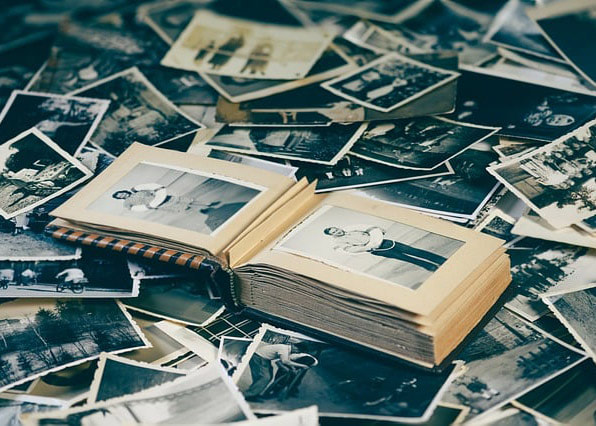



 RSS Feed
RSS Feed