|
I use Google all the time but didn't know about this tip. It makes looking something up in an article or on a page easy. Note: You need to highlight the word before you right click. Thank you Sid for pointing that out. Are you ever reading something online, see a term or person you're interested in, and want to learn more? To do it quickly in most browsers, right-click on the term in your browser and choose the "Search Google" option in the menu. Your browser will open a new tab and show you search results on the topic. The feature works in Chrome, Firefox, and Safari. But you won't yet find it in Microsoft Edge.
Comments are closed.
|
Tech TipsThere's a lot of fake information out there. Please be scrupulous about what you share on Facebook and other platforms. Here are some trusted sources. Please don't rely on social media for your information.
Abiquiu Computer Recycling
Abiquiu Computers gives away available computers for FREE. We recover used pc’s and upgrade them, repair them, refurbish them so they may have another life with someone else. CategoriesArchives
October 2025
|
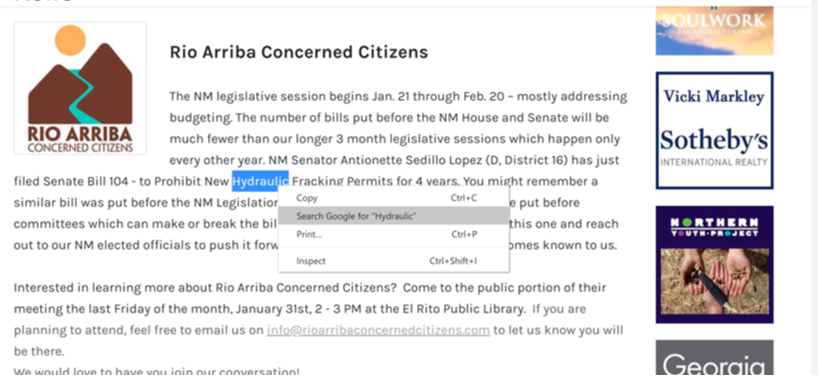

 RSS Feed
RSS Feed