|
Tech Tip Provided Rick's Daily Tips
Have you ever noticed how ads for products or services you recently checked out online start following you from website to website as you browse the Internet? If so, you know how Interest Based Advertising works even if you weren’t aware that it exists. In a nutshell, Interest Based Advertising is a technology that allows advertisers to keep showing you ads for products and services you’ve shown an interest in even after you’ve moved on to a different website. For example, if you were to spend a few minutes researching hotels for an upcoming Hawaii vacation and then head over to Facebook to check up on your friends’ latest activities, guess what you’d see? That’s right, Facebook would show you ads for hotels in Hawaii. Or if you were to spend some time checking out the latest Dodge Ram trucks you’d see ads for Dodge Ram trucks on the next website you visit. That, my friend, is the absolute ultimate in “targeted advertising”. Not only are the advertisers “targeting” folks who have shown an interest in their product or service, they’re targeting folks who literally just finished researching those specific products or services! Some people like the concept of Interest Based Advertising because it helps them focus on the task of booking their hotel room, buying their new car, or whatever. Personally, I find it just a bit creepy when ads for products or services that I’ve shown even a casual interest in start following me from website to website! If you find it creepy too you’ll be happy to learn that you can easily turn Interest Based Advertising off for virtually all of the websites that use it. Just be aware that disabling Interest Based Advertising won’t remove all the ads from the websites you visit. In fact, you’ll still see just as many ads as you saw before. It’s just that you won’t see the same ads all the time and they won’t follow you from website to website. You have the choice of opting out of Interest Based Advertising on each of your favorite websites individually or opting out of all of them at once. For example, if you don’t mind Interest Based Advertising in general but you find them annoying when you’re using Facebook, you can disable Interest Based Advertising just on Facebook by following the instructions on this page. You can find instructions for disabling Interest Based Advertising for most any website that uses it by searching Google for a term like disable interest based advertising on [website]. For example, to find instructions for disabling Interest Based Advertising on X (formerly Twitter) you would type this into Google: disable interest based advertising on X Pretty simple, right? However, if you really dislike Interest Based Advertising in general it’s a lot better (and faster) to disable it on all sites that support it in one fell swoop. Luckily, this is very easy to do by following the steps below: Important: Interest Based Advertising uses browser cookies to decide which ads to show you. That means you’ll need to complete the steps below with every web browser you use and on every device you use. 1 – Visit http://www.aboutads.info/choices/ and wait for the “Status Check” to complete. 2 – Click Continue. 3 – Click the OPT OUT OF ALL button located at the bottom of the window. 4 – Visit http://www.networkadvertising.org/choices/. 5 – Click the Manage My Browser’s Opt Outs button and wait for the “Status Check” to complete. 6 – Click the OPT OUT OF ALL button located at the bottom of the window. That’s all there is to it. Although you’ll still see ads on the websites you visit, you should no longer see ads for the products and services you recently checked into following you around the Internet as you move from website to website. Important: Again, since Internet Based Advertising uses browser cookies to determine which ads to show you you’ll need to complete the steps above with every web browser you use and on every device you use. Bottom line: You don’t have to allow the same creepy ads to follow you from website to website. You can easily disable Interest Based Advertising by following the steps listed above for every browser you use on each of your devices.
0 Comments
By BD Bondy
I’ve been very happy with my Starlink. It’s been stable, fast, and trouble-free. The folks that use it around here that give me feedback say the same thing. Downside is that it is pricey, and it belongs to Elon Musk. I recently worked on a neighbor’s new Starlink, and it was different than mine. She received the Series 3 device, which has 2 built in ethernet ports. So, good job Starlink Engineers for adding those. The issue I had with it was when I attached an AP to the Starlink, it only broadcast at about 40Mbps. The Starlink itself was reading over 300, which is fairly incredible, and nearly twice as fast as mine. I tried a brand new AP, same model though, and it still read about 40Mbps. I thought that shouldn’t be the case, and that an Access Point added via the Ethernet port should read pretty close to the original 300Mbps. So, I googled it, because that’s how I learn things. And it seems that my presumptions were correct, so I bought a different, better AP, though it was a TP-Link like the other 2 I tried. Bingo, that worked. So while the original APs said they could go up to 300Mbps, they only did 40. The new one I got is a Gigabit AP, supposedly able to go to 1200Mbps, and it did seem to do the 300Mbps the Starlink was putting out. Lesson learned. If you’re interested, the new unit is a TP-Link EAP610-Outdoor, and it uses what they call the Omada software. Omada is TP-Links software to configure and control their APs, etc. It was an App I downloaded on my phone and was fairly simple to use. Also, very cool to be able to configure the unit on my phone. Yes, Macs DO get Viruses
By BD Bondy I wrote about Macs getting malware, viruses, etc., and today a friend brought over her MacBook with a peculiar pop-up message coming up in Safari warning about a Trojan, or a virus. It changed each time it appeared, and it appeared, in the upper right corner of Safari every 7 minutes or so, then quickly disappeared. She was suspicious, good on her, and didn’t click on it. It was tricky because it didn’t appear and stay put, and I’d never seen that particular malware before. I had to look it up in Google, and the hard part about that is how do you word that question. Anyway, there were several suggestions. I cleared the history in Safari, cleared the cache, cookies, etc. I downloaded Malwarebytes, which didn’t find anything. Eventually, I read about something similar that said to go into Safari, Preferences, Notifications, and remove the offending one. Well, there were about 20, and none of them screamed they were malware, so I removed all of them. And that seems to have taken care of the problem. How it got there, I do not know. However, it likely piggy backed on something that she did want to install, and this thing came along for the ride. This type of attack is usually innocuous until you click on it and start following its directions. It’s best to track down the threat and eliminate it before it goes too far. I think the notification to remove for this threat may be called macosx-update.com. That was the most suspect of the notifications listed and when I looked it up, it suggested that it was indeed malware. By Rick Rouse
Rick's Daily Tips Now that most everyone carries a mobile phone, first responders are being trained to use them to quickly identify and notify the people that you have designated as your emergency contacts. And if you think about it it really makes a lot of sense. After all, you already have the people you care about the most on your Contacts List, right? Why not make it easy for emergency personnel to use that info to track down your next of kin or someone else you designate if you’re ever in a serious accident or in need of immediate medical attention? It’s really easy to do. All you have to do is append the abbreviation ICE to the end of your emergency contacts’ names like this: Jane Doe ICE ICE stands for In Case of Emergency, and adding it to the end of the names of your emergency contacts makes it easy for anyone who urgently needs to contact them to do it very quickly, even if you have dozens of contacts stored in your phone. But there’s an even better way if you have a recent model smartphone. You can make this important emergency contact info available right from your phone’s “Lock Screen”. That way first responders will be able to access it even if your phone is locked. Follow these steps if you have an iPhone: Note: The steps for entering emergency info can vary slightly from one iPhone top another. Just use the info below as a general guide. 1 – Tap the “gear” shaped Settings icon. 2 – Scroll down and tap Health. 3 – Tap Medical ID. 4 – Tap Edit and fill in any information you’d want first responders to have access to (medications, allergies, etc.) 5 – Choose the names and phone numbers of the people on your Contacts List that you want to add as your emergency contacts. Note: Your emergency contacts MUST be on your Contacts List. 6 – Under “Emergency Access”, toggle both “Show When Locked” and “Share During Emergency Call” to On (their sliders should turn green). 7 – Choose a recent photo of your face for the app’s profile photo to let first responders know the phone belongs to you and not someone else. 8 – Tap Done to save the info and photo you just entered. Follow these steps if you have an Android phone: Note: The steps for entering emergency info can vary from phone to phone in the Android world. Just use the info below as a general guide. 1 – Tap the “gear” shaped Settings icon). 2 – Type the word emergency into the search box, then select Emergency information from the list of search results. 3 – Tap Add information again and enter the medical information that you’d like to share with first responders. 4 – Tap the Back button (it looks like a left-pointing arrow) and tap Add contact to add someone from your Contacts List as an emergency contact. Note: Your emergency contacts MUST be on your Contacts List. That’s all there is to it. From now on your emergency contact info (and if you entered it, your medical info) will be available to first responders even if your phone happens to be locked when they find it. By BD Bondy (I know it's not a Mac in that photo)
Every once in a while I write about this, that Mac’s get malware too. It used to be an advertising point of Apple, not a very honest one, that Mac’s don’t get malware. It was never true. As a statistically small percentage of the market, Mac’s were not targeted as much as PC’s, but these days, bad actors are targeting anything they can. Most attacks start fairly quietly, as an email perhaps. In the business world especially, employees may receive some innocuous email asking for confirmation info, or personal data, enough to get an ‘in’. Once that is breached, the attack accelerates. It’s the same with home computers. You might get an email, or a pop-up, saying you have a virus and to call a number for help. That’s fake, but it can seem real at the time, especially if it’s accompanied by loud noise and a blinking red screen that won’t go away. The email may ask you to confirm your login or your bank account will be frozen, or your email will be frozen, or whatever. Or maybe it says your Amazon order of $399 is about to ship and if you didn’t place this order, click on the link and sign in to cancel it. All fake. And all those ploys will work on a Mac as well as any other device, because it’s not really targeting the device, it’s targeting you. And as they get better at faking things, we have to get better at recognizing them. Be suspicious. That’s the best advice I can give. What got me started on this particular rant was an email I got from Malwarebytes. You can read it HERE. I do like Malwarebytes, and I pay for several licenses of their product. Over the years I have found their software to be extremely helpful in cleaning up mine and many other people’s computer. This particular email was a bit cliched and inflammatory, but substantially accurate. Mac’s do indeed get attacked. Malwarebytes is free to download and use, though they can be annoying in their relentless attempts to get you to buy their product. I still think it’s worthwhile. No software is 100 percent, but being vigil and using some sort of additional protection is a good idea. |
Tech TipsThere's a lot of fake information out there. Please be scrupulous about what you share on Facebook and other platforms. Here are some trusted sources. Please don't rely on social media for your information.
Abiquiu Computer Recycling
Abiquiu Computers gives away available computers for FREE. We recover used pc’s and upgrade them, repair them, refurbish them so they may have another life with someone else. CategoriesArchives
October 2025
|

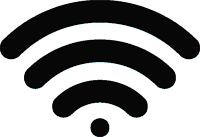


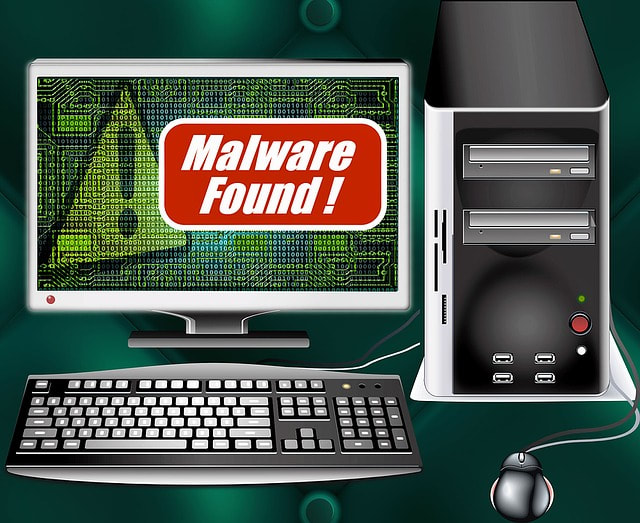

 RSS Feed
RSS Feed