|
And it's not Pretty By BD Bondy 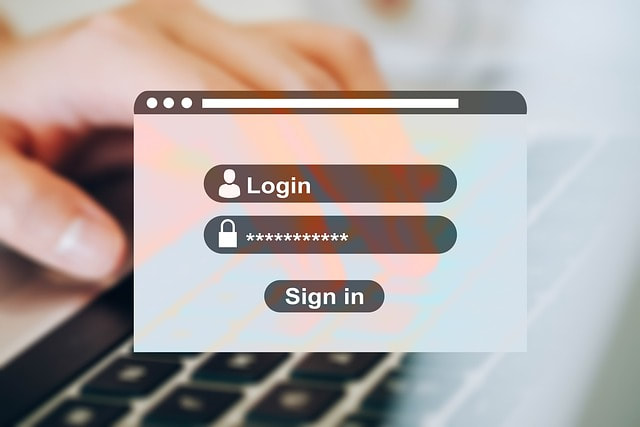 Image by Gerd Altmann from Pixabay I’m currently out of town, no longer working in computer repair, and not a Windstream user, however, I’ve gotten some calls about a problem with Windstream involving email, and their password?
What I can gather from speaking to a few people is that it appears that Windstream is doing something with their email servers, and eventually switching to their Kinetic name. I’m a bit fuzzy about this, but if you go back 20 years or so, you may remember when Quest was replaced by Valornet, and then Valornet was replaced by Windstream. There were some issues back then with emails and particularly, keeping the Valornet.com email. It sounds like Windstream is requesting customers to change their passwords. There seems to also be a new portal to access Windstream on the Internet, called GoKinetic.com. I usually access my Windstream account at Windstream.NET. The GoKinetic.com portal URL is Windstream.COM, so I’m guessing that Windstream is moving towards dropping the Windstream name and going to more Kinetic nomenclature. I have no idea why they need you to change your password, but so be it. If you use web mail for Windstream, then you change your password there, and you’re done. If you have a mail client, as in on your phone, tablet, or you use Windows Mail, Outlook, Apple’s mail program on a computer, etc., then you need to change those as well. First though, you would need to change your Windstream email password. So, go to Windstream.NET, and sign into it. From this screen, you can click on the email option, or the GoKinetic option. Either case will get you to a sign-in screen which will offer a way to reset your password, but you really need to know your current password. Another thing to keep in mind is that you also have a Windstream userid and password that go to your account with them, and it is not to your email. You may not remember any of that since you would almost never need it, but still, you have one. You don’t need it now though. When I tried to reset it on Windstream.net, it didn’t work and required my account number which I provided, but it still didn’t like it. When I did the reset on GoKinetic, it was simpler and worked fine. Ultimately, I found this all to be very user unfriendly and clunky, in addition to looking very out of date. I do give Kinetic credit for updating their pitiful security that hasn’t changed much in 15 or so years? AFTER you update your Windstream/Kinetic password, you will need to update that password wherever you used it. So in your phone, your tablet, your email program, it must be updated as well. I don’t know why in the support tab in email that the help for resetting a PW is so far down the list, but here is what they provide: How do I recover or reset my email password? Accounts that are inactive (without any Webmail, POP or IMAP activity for 180 days) will move to inactive status after 180 days and not be accessible to the end user. To resolve this, chat with us in the Go Kinetic Portal Note: To recover your password, you must have first completed the security questions associated with your account.
Go directly to windstream.net click email on the top right of the menu bar and follow the prompts on the screen to reset your password.
4 Comments
Ann Cunnizngham
2/2/2024 07:40:37 am
After going through two recent password changes required by Windstream to upgrade their security system, I'm exhausted! The instructions they gave both times were inadequate. Their "chat" personnel responded as though they didn't know what was going on and their customer service phone line had a wait time of over an hour. In addition, we were without email service for several days. I know this is just one person's experience, but I'll bet I'm not alone.
Reply
2/3/2024 05:49:44 am
Click On The Given Link To Read More Such Post.
Reply
2/7/2024 01:05:22 pm
Click On The Given Link To Read More Such Posts.
Reply
Gayle
3/3/2024 05:44:35 pm
So here’s what I think - I think they recently moved these older emails to a new server, and the old password doesn’t meet the requirements of the new server, so it gets stuck. I was changing the password for my grandparents email, and it wouldn’t let me use the same password again because it didn’t meet the new requirements, specifically it didn’t include a symbol. Once I updated the password to include a symbol, it was fine.
Reply
Leave a Reply. |
Tech TipsThere's a lot of fake information out there. Please be scrupulous about what you share on Facebook and other platforms. Here are some trusted sources. Please don't rely on social media for your information.
Abiquiu Computer Recycling
Abiquiu Computers gives away available computers for FREE. We recover used pc’s and upgrade them, repair them, refurbish them so they may have another life with someone else. CategoriesArchives
September 2025
|

 RSS Feed
RSS Feed