|
By BD Bondy
I’ve been very happy with my Starlink. It’s been stable, fast, and trouble-free. The folks that use it around here that give me feedback say the same thing. Downside is that it is pricey, and it belongs to Elon Musk. I recently worked on a neighbor’s new Starlink, and it was different than mine. She received the Series 3 device, which has 2 built in ethernet ports. So, good job Starlink Engineers for adding those. The issue I had with it was when I attached an AP to the Starlink, it only broadcast at about 40Mbps. The Starlink itself was reading over 300, which is fairly incredible, and nearly twice as fast as mine. I tried a brand new AP, same model though, and it still read about 40Mbps. I thought that shouldn’t be the case, and that an Access Point added via the Ethernet port should read pretty close to the original 300Mbps. So, I googled it, because that’s how I learn things. And it seems that my presumptions were correct, so I bought a different, better AP, though it was a TP-Link like the other 2 I tried. Bingo, that worked. So while the original APs said they could go up to 300Mbps, they only did 40. The new one I got is a Gigabit AP, supposedly able to go to 1200Mbps, and it did seem to do the 300Mbps the Starlink was putting out. Lesson learned. If you’re interested, the new unit is a TP-Link EAP610-Outdoor, and it uses what they call the Omada software. Omada is TP-Links software to configure and control their APs, etc. It was an App I downloaded on my phone and was fairly simple to use. Also, very cool to be able to configure the unit on my phone.
5 Comments
Bruce Smith
4/5/2024 08:30:49 am
Brian, thanks for the upgrade information. I've been considering the Starlink system for years. I still am, and would like to know how much power (and energy/day) the system uses. I live off-grid and every kw-hr counts!
Reply
4/5/2024 09:47:28 am
HI Brian,
Reply
Brian
4/5/2024 10:04:47 am
Rick,
Reply
4/6/2024 07:29:43 pm
Thank you for this info, Brian! I can't use a bridge or a line of sight situation, as there is a metal structure in the way between the house and studio. As for the switch and wifi router - any recommendations? Thank you!
Reply
Katy Blanchard
4/5/2024 10:36:02 am
After experiencing FOUR outages with Windstream just this year we have ordered Starlink and should receive it by Monday. While the initial cost is high we will be saving $16.50 a month over Windstream. And, yea, we don’t like Musk either but what are ya gonna do? Reliable internet is crucial for where we live.
Reply
Leave a Reply. |
Tech TipsThere's a lot of fake information out there. Please be scrupulous about what you share on Facebook and other platforms. Here are some trusted sources. Please don't rely on social media for your information.
Abiquiu Computer Recycling
Abiquiu Computers gives away available computers for FREE. We recover used pc’s and upgrade them, repair them, refurbish them so they may have another life with someone else. CategoriesArchives
October 2025
|
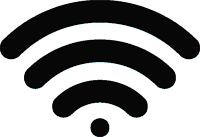

 RSS Feed
RSS Feed