|
Last week I wrote about the Raspberry Pi 400, because a reviewer stated he got one and tried it out as his main computer for week, successfully. I had my doubts. I got mine from Amazon for $119.67. It’s a kit that comes with a keyboard that contains the Raspberry Pi, a mouse, a power supply, the operating system on a Micro SD card, and a beginners guide to all the stuff you can do on it. I spent just a little time on it trying to figure out what it would do. My needs are pretty basic these days, so right off the bat I’d say that yes, it can be my main computer. I’d also say that an iPad could be my main computer, as any decent tablet could, as well as a good smart phone. First, a description. The Raspberry Pi booted up first time and asked a few questions. I have it hooked up to the HDMI of a spare TV for now. After starting up it boots to a familiar desktop. This is a Raspberry modified Debian type of Linux. But most folks won’t care and they don’t need to. It feels like a Windows or Mac desktop well enough, so it’s comfortable to navigate.
I poked around for some apps so I could do something. There’s an icon for a browser at the top, so I went on the internet. That pretty much takes care of well over half of my needs. Next I looked at the apps available that are already part of the system. OfficeLibre was there, which is an open source version of MS Office. And there were the rest of my needs. Much like a Chromebook type computer, this has the basic requirements of the vast majority of people out there. Nothing fancy, if you don’t want, just the basics. Of course, the cool thing about the Raspberry Pi is that it can do WAY, WAY more. It’s not just Linux, which allows some great programming and modification opportunity, it’s also a Raspberry Pi, which allows for some great hardware and programming opportunities. I’ve always been intrigued by these tiny computers, and this one is the best looking of the bunch. It’s inexpensive, functional out of the box, and offers programming options that are great for those interested, like maybe your kids or grandkids? If I ever get around to the tech-weenie bit, I’ll write some more about that. I know people are using the Raspberry Pi to do remote monitoring/control of office buildings HVAC systems, computer arcade games, and home monitoring, just to name a few things. Check it out on Google if you are interested, or buy one on Amazon if you want to try it out. Comments are closed.
|
Tech TipsThere's a lot of fake information out there. Please be scrupulous about what you share on Facebook and other platforms. Here are some trusted sources. Please don't rely on social media for your information.
Abiquiu Computer Recycling
Abiquiu Computers gives away available computers for FREE. We recover used pc’s and upgrade them, repair them, refurbish them so they may have another life with someone else. CategoriesArchives
October 2025
|
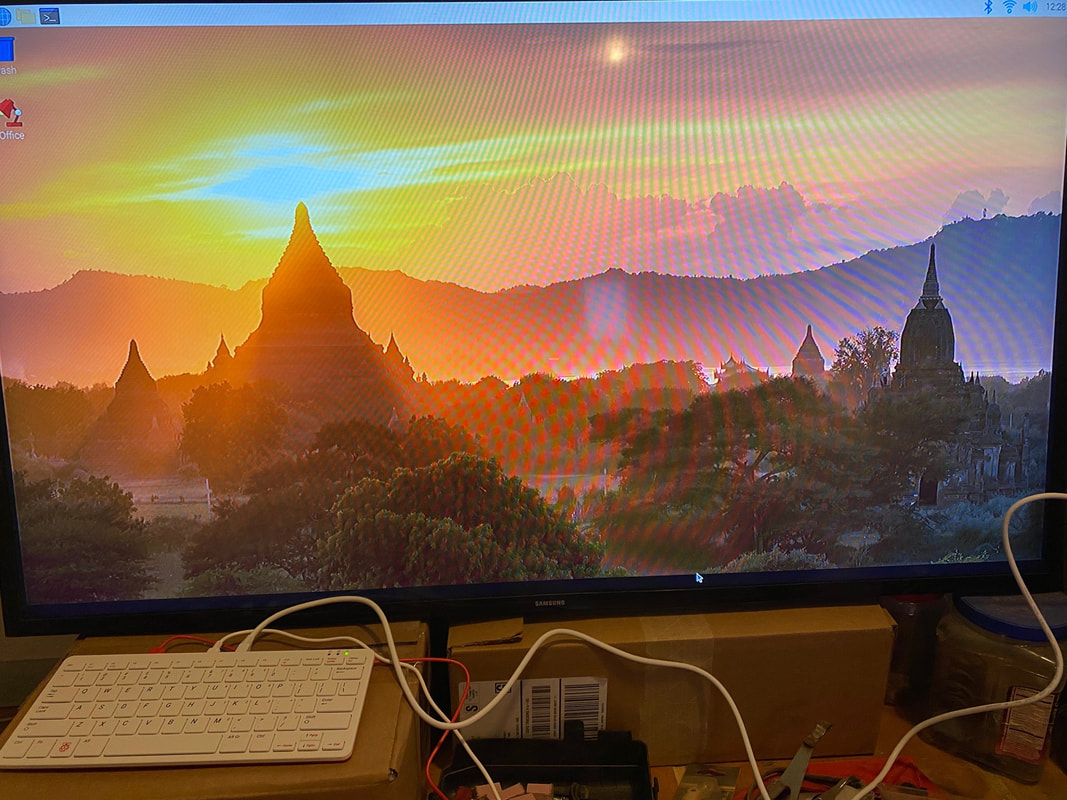

 RSS Feed
RSS Feed