|
I was recently asked what to do about a mailbox being full. This is likely a pretty common occurance, though it’s not a question I get asked very often. Carol’s mailbox gets full all the time, usually because of very large pictures sent to her.
A common issue with mailboxes is that we use them as file cabinets. It would be a bit like saving all your favorite mail in your mailbox. It would fill up fairly quickly, I imagine. While much of it may be junk you can throw away, after a few years it would be impossible to deliver mail. Pictures take up the most room, probably. The fastest way to make space would be to delete emails that have pictures, saving the pictures you want to keep, first. My suggestion would be to sort your INBOX by size. Do that by clicking on the heading, ‘Size’. Once your mail is sorted biggest to smallest, you can make the most of deleting. Check the email contents for whatever you want to save and save them to your Downloads folder, or Pictures folder, or wherever you think is best. Then delete the email. You can save the whole email if you want, but usually it’s the pics we are after. After you save what you want, delete the email. It won’t take long to recover a lot of space from the INBOX. The thing to remember though, you’ll have to empty your trash folder to actually recover the space. When you delete the emails, they typically will be placed in the Trash folder. They will stay there for a preset amount of time. By Emptying the Trash, you will get get the space back immediately. What I have described is a general rule of thumb, so your email may work a bit differently. This is a guideline. Also, remember that there are multiple email folders, like Junk, Sent, Outbox, etc. The Sent folder contains all the emails you have sent out. That folder should also be looked at to see if it can be cleaned up. And again, don’t forget to empty the Trash. Comments are closed.
|
Tech TipsThere's a lot of fake information out there. Please be scrupulous about what you share on Facebook and other platforms. Here are some trusted sources. Please don't rely on social media for your information.
Abiquiu Computer Recycling
Abiquiu Computers gives away available computers for FREE. We recover used pc’s and upgrade them, repair them, refurbish them so they may have another life with someone else. CategoriesArchives
September 2025
|
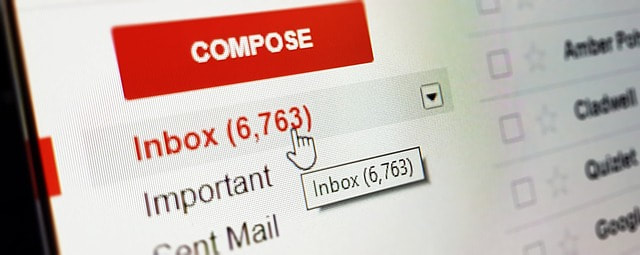

 RSS Feed
RSS Feed