|
Sometimes you need to scan something. You may need to sign a document and send it to somebody as a pdf. While many printers these days have a scanner built in. some do not. Sometimes you need to scan something and you’re not near a scanner.
As it turns out, your iPhone has a built-in scanner, and it works pretty well. The scan feature is in the app Notes, which is already on your iPhone. Open it up and choose to create a new note, using the icon in the lower right corner. You’ll get several options, choose the camera icon. That will offer a few ways to do a scan, choose Scan Documents. A neat feature is that it looks at what’s in front of the camera and it automatically chooses what to scan. It worked great when I tested it out. Follow the prompts and it will save the pdf to a folder in Notes. You can then edit it or send it along. A more detailed article on this process is HERE. Comments are closed.
|
Tech TipsThere's a lot of fake information out there. Please be scrupulous about what you share on Facebook and other platforms. Here are some trusted sources. Please don't rely on social media for your information.
Abiquiu Computer Recycling
Abiquiu Computers gives away available computers for FREE. We recover used pc’s and upgrade them, repair them, refurbish them so they may have another life with someone else. CategoriesArchives
October 2025
|
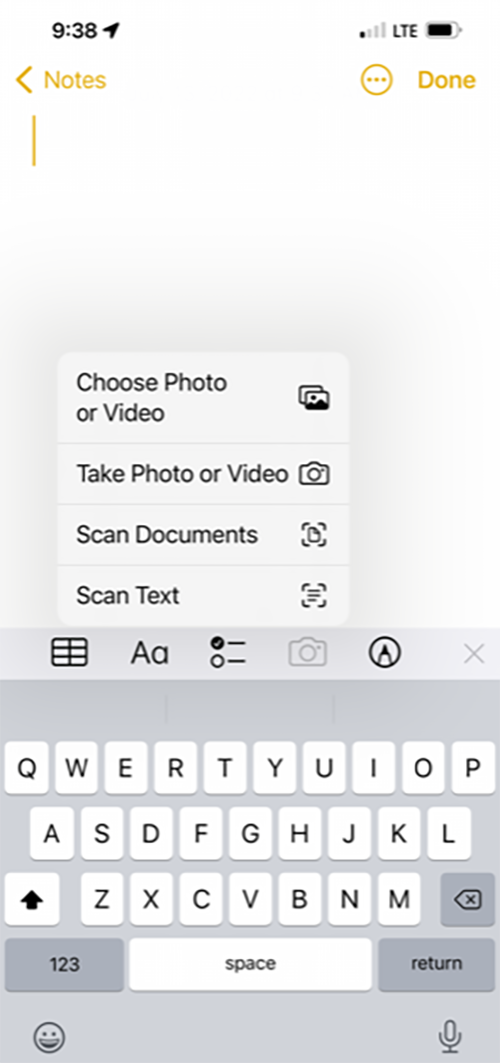

 RSS Feed
RSS Feed