|
I get it. Sometimes my tech tips are so complicated there should be a tech tip to explain my tech tip. One of the most commonly used “tips” is for copy & paste. Some folks still don’t know how that works and it’s a tool I use every single day. Ctrl + C to copy, Ctrl + V to paste. But what does that mean?
If you highlight some text on a webpage, or a document, whatever, and then press the Ctrl key and the C key, you will copy that text to an imaginary place called a clipboard. It’s saved there. Then, if you open up a document, for instance, and press the Ctrl key and the V key, the stuff on the clipboard will be pasted onto that document. You can copy pretty much all the text and pics from anywhere and paste them into something. That’s just the beginning. Macs and PCs both do this, but on the Mac you use the Cmd key instead of Ctrl. For a bigger list of keyboard shortcuts, and there are a lot of them, go HERE. The hardest part of finding a list was finding one that wasn’t overly complicated and fairly complete. Good luck. While having said list above is handy, understanding how and when to use them is a bit more complicated until you get used to it. An article that gives pretty good help with the actual use of some very common shortcuts is HERE. Comments are closed.
|
Tech TipsThere's a lot of fake information out there. Please be scrupulous about what you share on Facebook and other platforms. Here are some trusted sources. Please don't rely on social media for your information.
Abiquiu Computer Recycling
Abiquiu Computers gives away available computers for FREE. We recover used pc’s and upgrade them, repair them, refurbish them so they may have another life with someone else. CategoriesArchives
September 2025
|
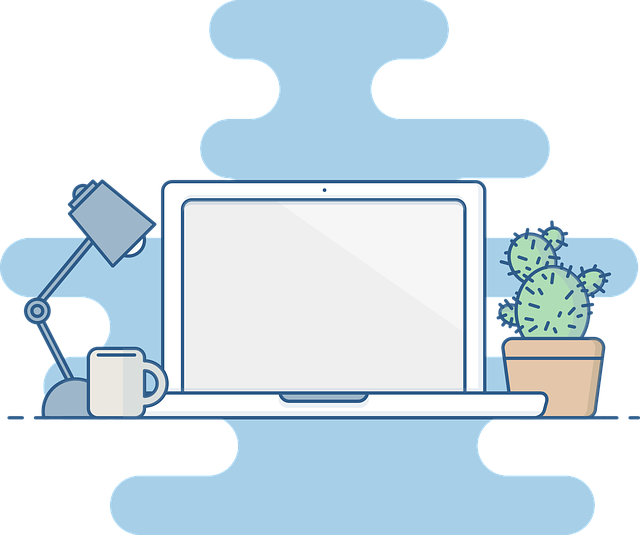

 RSS Feed
RSS Feed