|
By Rick Rouse
Courtesy of Rick's Daily Tips Note: The links in this post are affiliate links. You’ve probably heard by now that Microsoft is going to stop supplying updates of any kind for Windows 10 on October 14, 2025, and that includes the all-important security updates. How this change will affect you will depend on the type of PC that you own right now, your personally acceptable level of risk and how you typically use your computer. If your PC is capable of running Windows 11 you already have an easy solution available to you: simply update the machine to Windows 11 via the Windows Update Assistant. You can easily find out if your PC is capable of being updated to Windows 11. Simply click the Start button and type the word update, then select Check for updates from the list of search results. You’ll find the info you need on the “Windows Update” dialog after it pops up. If you discovered that your existing PC isn’t capable of running Windows 11 you have several options available to you: Option 1 – Do nothing and keep using Windows 10. Truth be told, Windows 10 will still work just fine after October 14. It just won’t receive any future updates. You’ll still be able to use your computer the same way you use it right now. But there’s a big problem with this option: Your Windows installation and the apps installed on it will no longer be safe to use. Yes, if you are extremely careful about not clicking any malicious links or falling for the barrage of phishing emails that will inevitably land in your inbox you can keep your Windows 10 machine relatively safe from malware infections by installing a quality antivirus app. The thing is, malware infections are just one piece of the security puzzle. Just as dangerous are the inevitable security flaws that will be discovered in the Windows code itself. And trust me, plenty of them will be discovered in the weeks, months and years to come and there won’t be any security updates coming down the pike to patch them. Recommendation: Think long and hard before choosing to go with option 1. Option 2 – Replace your existing PC with a new one with Windows 11 preinstalled. If you really want to stick with Windows this is probably your best choice. There are other options available (which I’ll discuss below), but buying a new machine with Windows 11 preinstalled from the factory will allow you to start with a fresh Windows 11 installation that’s running on the latest hardware. Amazon has a great selection of Windows 11 laptops and Windows 11 desktop PCs to choose from. I recommend that you check them out. Option 3 – Sign up to receive future security updates via 0patch. 0patch is a third-party company that provides unofficial security updates for Windows 10 machines. You can read about their service and pricing options here. This is definitely a viable option but I prefer getting my Windows security updates directly from Microsoft, which brings us to… Option 4 – Sign up to receive a year of Extended Security Updates directly from Microsoft (for a fee). Microsoft will be offering an extra year of security updates for a $30 fee via their Extended Security Updates (ESU) program. If you really want to keep using Windows 10 after October 14, I believe this is your best option by far. Option 5 – Ditch Windows altogether and install Linux. If you primarily use your PC for Internet use AND you don’t need to run any actual Windows-based programs or apps, you can simply replace your PC’s existing Windows 10 installation with the Linux distro of your choice. This post has more info on this option. Option 6 – Give a Mac a try. Are you a Windows user who has been toying with the idea of switching to a Mac? If so, October (or even before) will be a great time to make the switch. You can check out Amazon’s current selection of MacBooks and Mac desktop machines right here. Bottom line You still have a few months to weigh your options and make a decision about how you wish to proceed after (or even better, before) Microsoft stops supplying free security updates for Windows 10 in October.
1 Comment
Sara Wright
5/3/2025 07:30:03 am
Thank you. I use a Mac book Air but have windows installed in order to write because as a dyslexic - directional is the worst I started out without a MAC - these tips are incredibly helpful - i wonder what you would suggest for me?
Reply
Leave a Reply. |
Tech TipsThere's a lot of fake information out there. Please be scrupulous about what you share on Facebook and other platforms. Here are some trusted sources. Please don't rely on social media for your information.
Abiquiu Computer Recycling
Abiquiu Computers gives away available computers for FREE. We recover used pc’s and upgrade them, repair them, refurbish them so they may have another life with someone else. CategoriesArchives
October 2025
|
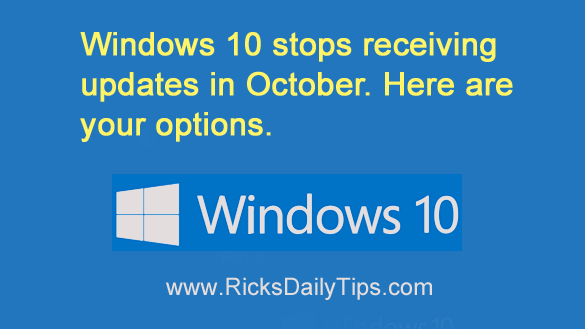

 RSS Feed
RSS Feed