|
Apple has ended its PhotoStream product and replaced it with iCloud. However, it will officially cease to exist July 26th. If you have iCloud and have it setup to backup all your photos, then you should be fine. If you have PhotoStream on some older devices though and haven’t set those up to iCloud, then you stand a chance of losing those photos.
I know a lot of folks out there use iCloud as backup and storage for their Apple devices, which is great. But if you still look at photos using PhotoStream, you need to save those photos you want to keep to a device that will store them in iCloud. Any concerns about this, read the following article: Apple is shuttering My Photo Stream. Here's how to ensure you don't lose your photos. - CBS News I’ve been reading about some safety concerns from cybersecurity companies for Apple phones/tablets/computers, and for Android phones, though different issues with each. I’ll start with Apple.
This Apple issue was widely reported in April, and hopefully you’ve applied your updates. It’s important enough for me to remind you though, as Apple pushed out some updates that go to their Mac computers as well as the iPhone and iPad. You can read about that HERE. Two major Apple security warnings affect a decade of Macs, iPads, and iPhones | Macworld The Apple fixes are apparently for an exploit that is 10 years old and could affect BILLIONS of devices. Update your software, run the fixes if you haven’t been doing that. For Android phones, the issue is malware inserted via several PDF and Document apps, which is used to access your banking accounts. There are approximately 600 banking apps affected, so it’s a fairly serious concern. Read the below article from Tom’s Guide and verify you do not have the malware app installed, and always, keep track of your bank accounts. Dangerous Android trojan targets 600 banking apps — and it's draining accounts | Tom's Guide (tomsguide.com)  Image by Mohamed Hassan from Pixabay ~Brian Bondy
Not from me, exactly, but still good advice. Of course, first you get a story. I was recently ‘hacked’. What that means was that I got an email from someone, likely foreign, and it had my Windstream email and password. Normally, I’d ignore it but since they did actually have my password, I was a bit miffed, and upset. The good part is that I’ve been spending the last year getting rid of all my Windstream related accounts. I thought Windstream itself was the only account still related to my Windstream email. Apparently, my little used LinkedIn account was also Windstream, and it got hacked too. I did recover it, fortunately, or not, whatever. I’m not into all that Social Networking anymore, as it has badly disappointed me. That’s another story. I have multiple emails for various reasons, like through Apple, Microsoft, Gmail, and Fatcow. They are free, and serve to segregate various activities. My real point though is that you should have better passwords. Unless you really do have some complex ones, chances are they will have been stolen, either from other big data breaches, or by ‘bots’ that just continuously try different combos till they succeed. Likeliest is from breaches though. It’s estimated that BILLIONS of user’s data has been stolen from various big businesses, like Yahoo and Target. https://termly.io/resources/articles/biggest-data-breaches/ Data breaches occur every day, and often we don’t hear about it. Read The Statistics Ransomware is getting fairly common also, read about it here. So basically, I am NOT trying to scare you. What I want is to remind you to take your security seriously. Turn on two factor authentication wherever possible. Have a real password, not your pet dog's name. Use special characters, numbers, caps and lower-case mixes, and write them down in a notebook dedicated to your passwords. Supposedly, a password management app is a good thing, but that seems a little iffy to me. Experts suggest using one though. Ideally, do NOT use the same password everywhere. That’s good advice, but I don’t know how realistic it is. Using unique passwords for your financial accounts is always a good idea. Make a backup. To an external drive, to a cloud storage place, or both, but if you are worried about losing it, then you need it backed up. Finally, read this article, originally from Medicare and edited by the Council on Aging of Oregon. BTW, the hacker wanted $400 in Crypto for ‘ransom’. I don’t know what he thought he was going to do with the info he had, but I didn’t pay it. I did spend several days changing my passwords and checking my accounts for accuracy, particularly my email and phone number for 2 factor authentication. Occasionally Brian or I are asked to fax something. We no longer have a fax machine although some printers provide that function, I thought this was a great article on using your smartphone as a fax for the occasional fax. The recommendations of apps are from Rick. There are also free apps.
~ Carol Bondy Rick's Daily Tips Rick Rouse Back in the days before the Internet became ubiquitous it was common to use FAX machines to send documents to distant recipients if they needed those documents right away. Today, most “immediate” correspondence is sent via email, but believe it or not, many businesses and government agencies still make heavy use of FAX machines even though we’re well into the Internet era. That’s why there might actually come a time when you’ll need to send and/or receive a FAX or two yourself. You could always buy yourself a FAX machine (or a multifunction printer that has FAXing capability built into it) and connect it to a landline phone connection, but that’s a huge heap of overkill just for sending or receiving a FAX once in a blue moon. A much better and cheaper alternative is to install a good FAX app on your iPhone or Android phone and use that to send and receive your FAXes instead. There are several really good FAX apps to choose from. Just open your phone’s applicable app store and search for the term fax and they’ll pop right up. Pick one that has great user reviews and install it and you’ll be all set the next time you need to send or receive a FAX. There are several FAX apps available in both the Apple and Google Play app stores. While some of them are free, unfortuantely the best ones aren’t unless you want to just send an occasionaly one-page FAX. In my humble opinion, Simple Fax is the best FAX app for Android smartphones and tablets. Have an iPhone or iPad? I recommend that you check out SimpleFax (yep – same name, but different app). ~ Brian Bondy
While stumbling around the interweb, looking for some good tech tips, I found this group of 17 tips. I don’t know why they chose 17, it seems odd to me. It is odd, but why 17 and not 15 or 18? It was the first tip that made me read the rest of them. Try re-booting. Whatever electronic device it is, from a vacuum cleaner to a computer, I always try powering it off and then back on. Half the time, it’s as simple as that. Number 14 had several keyboard shortcuts. Those are always appreciated, if only I could remember them. Still, I tried the one about using the space bar to page up or down. I didn’t understand it. Where would I use that? It turns out, in a browser. The space bar worked at paging down, and shift + space bar paged up. I didn’t know that. Read the rest of them HERE. https://www.lutz.us/blog/17-tech-tips-and-tricks Another thing: I want to thank everyone for the kind birthday wishes. I am now on Medicare. Also, I am retiring from the computer repair business. I’m still going to keep fixing up donated computers and giving them away, but for the most part, I’m out of the repair biz. I want to thank everyone for keeping that line of work going for me. It’s been frequently fun and always interesting. I gave away most of my computer stuff and found a whole other room in my house. |
Tech TipsThere's a lot of fake information out there. Please be scrupulous about what you share on Facebook and other platforms. Here are some trusted sources. Please don't rely on social media for your information.
Abiquiu Computer Recycling
Abiquiu Computers gives away available computers for FREE. We recover used pc’s and upgrade them, repair them, refurbish them so they may have another life with someone else. CategoriesArchives
October 2025
|


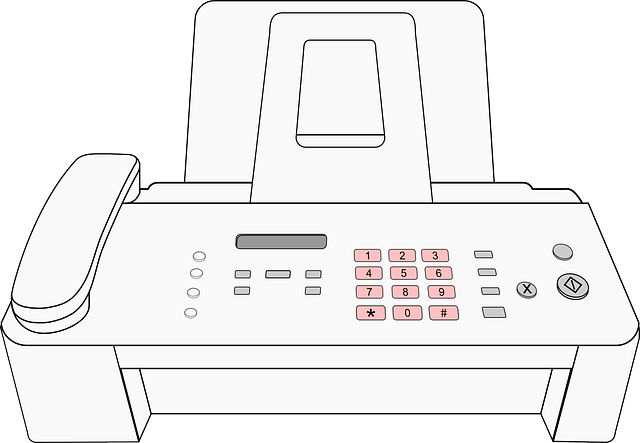


 RSS Feed
RSS Feed